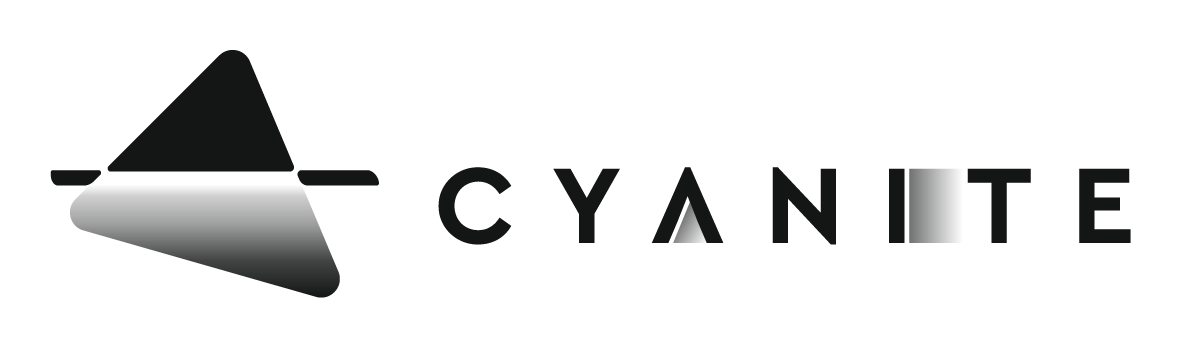Last updated on November 3rd, 2025 at 05:16 pm
Usually, you search for music by entering the respective keyword or keywords into the search bar. With Keyword Search by Weights, you choose from 1,500 unique terms representing various characteristics of the song such as mood, genre, situation, brand values, and style, and then you can select the weights to maximize the relevance of search results. Ultimately, if you have an idea of the track in mind, Cyanite can give you exactly what you’re looking for.
You can select up to 10 keywords from the Augmented Keywords set in the search bar. The chosen keywords will appear on the right with a weight bar and a cursor which you can place at any point between -1 to 1. For example, the keyword search input sparkling: 0.5, sad: -1, rock: 1, dreamy: 1, would refer to a search for a rock track that is dreamy, slightly sparkling, and not at all sad.
To show you how it works, our CEO Markus made a video introduction walking you through each step of the process.
- Allows for increased relevance of search results
- Provides better control over the outcome of the search
- Ensures a level of granularity and ability to create slight or total differentiation between tracks
- Takes away the stress of scrolling and checking through hundreds of search results
- Saves time on finding the right fitting songs for various use cases
Check out the Keyword Search by Weights for yourself and see how your music preferences can impact the performance and efficiency of music search.
I am interested in Keyword Search by Weights – how can I get started?
Please note that Keyword Search by Weights is unlocked separately. Please contact us via sales@cyanite.ai. You can also directly book a web session with Cyanite co-founder Markus here.