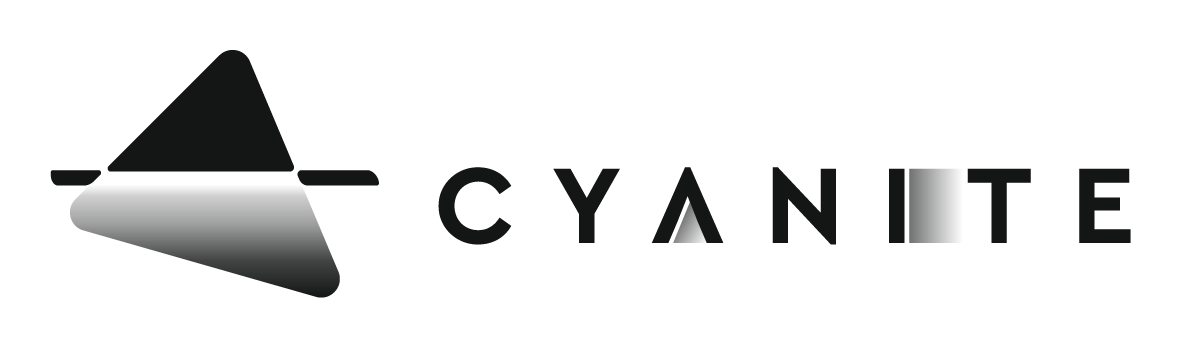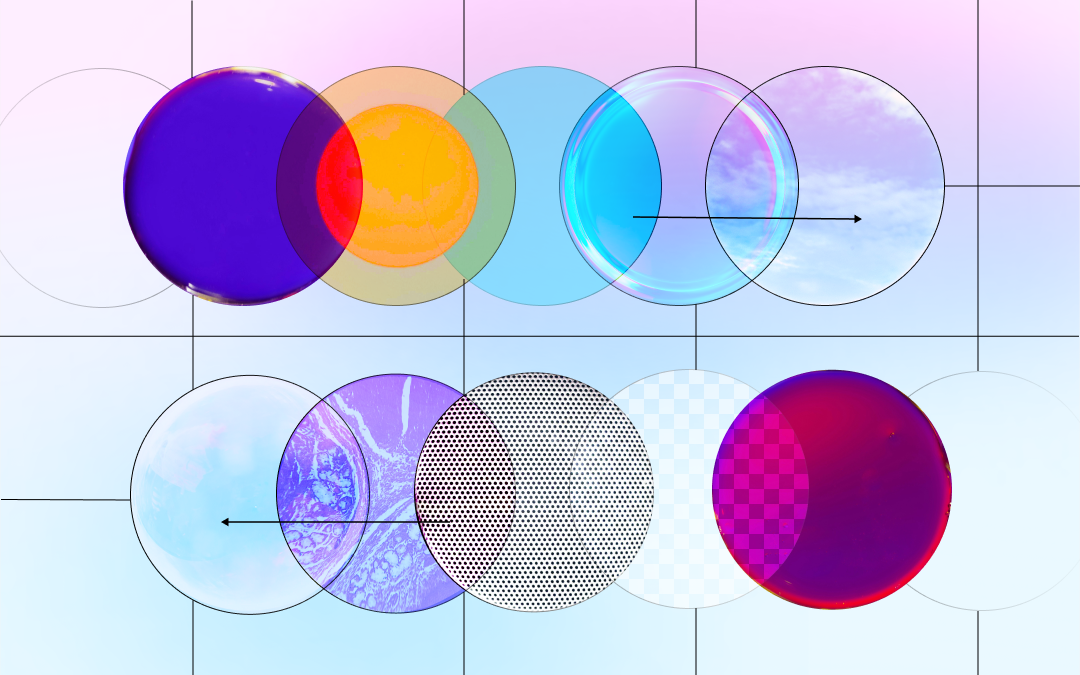Last updated on February 19th, 2026 at 11:03 am

Jakob
CMO at Cyanite
Want a faster way to find tracks with similar sound profiles? Explore Similarity Search in Cyanite.
Searching for similar tracks by typing out what you need in the search bar can limit what a large catalog shows you. When sound isn’t a factor in the search, it can be easy to overlook songs, even if they are a great fit for a brief or playlist.
Our similar song finder AI complements our Free Text Search. It’s an alternative search method that lets you use reference tracks to search your catalog rather than text input.
Similarity Search is designed for music catalogs and platforms that need to navigate large libraries efficiently, whether for sync, marketing, playlisting, or discovery. It’s built to meet the needs of professional catalog workflows, but individual creators and artists can also use it.
In this guide, find out how Similarity Search can help you get the most out of your catalog and uncover matches with more clarity.
How does Cyanite’s Music Similarity Search Work?
Similarity Search, Cyanite’s AI similar song finder, compares a reference track’s audio with the rest of your catalog. It’s available in Cyanite through the API or web app.
You can get started by using a track from your library, a YouTube link, or a Spotify preview as the reference. Library and YouTube tracks are analyzed in full, while Spotify previews use 30-second snippets.
This audio analysis is especially useful when a song’s metadata is incomplete or when the qualities you’re matching are hard to describe in words.
Unlike consumer-facing recommendation systems, Similarity Search is built to operate on entire catalogs, giving teams consistent results across thousands or millions of tracks.
You can start Similarity Search in two ways:
1. From the library
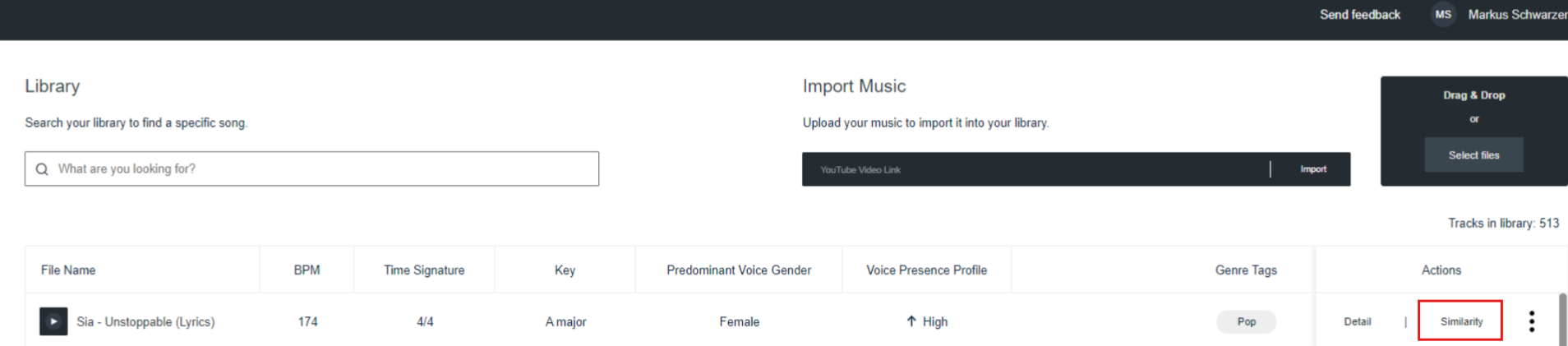
- Select a track and click “Similarity.”
- Choose the part of the reference you want to use: Representative Segment, Complete Track, or Custom Interval.
2. From the Search tab
- Open the Search tab and select Similarity Search.
- Add a reference track from your Library or an external source.
In both cases, you can review the results and switch between Library or Spotify suggestions, then refine the output using filters like genre, key, BPM, or voice presence to guide the search in a specific direction.
Important note: The similar results from Spotify in the web app solely function as a showcase and cannot be used for commercial purposes.
How our AI identifies similarity between tracks
The most common search function in music catalogs is tagging, which relies on accurate metadata to surface the right tracks. But to use tags, you need to have a few keywords that describe at least the mood you’re looking for.
Similarity Search was designed for the moments when words are not the best starting point. Cyanite’s AI compares the audio of one track with the audio of another. It analyzes measurable elements inside a song’s spectrogram, such as rhythm, harmony, instruments, timbre, and movement, and places each song in relation to the reference. Tracks with closer matches in sound are considered more similar.
For instance, Similarity Search is the perfect feature for tackling briefs that start with a reference track. Instead of relying on tags or descriptions, Similarity Search compares the sound of the reference directly to the rest of your catalog and surfaces close matches.
Another search method is using prompts to find the right track. Cyanite’s Free Text Search lets you describe the sound you’re looking for in natural language. This is useful when you don’t have a specific reference song and you want to express a mix of mood, instrumentation, pacing, or context in one query. In that case, rigid tags may be too limiting for you to find what you’re looking for.
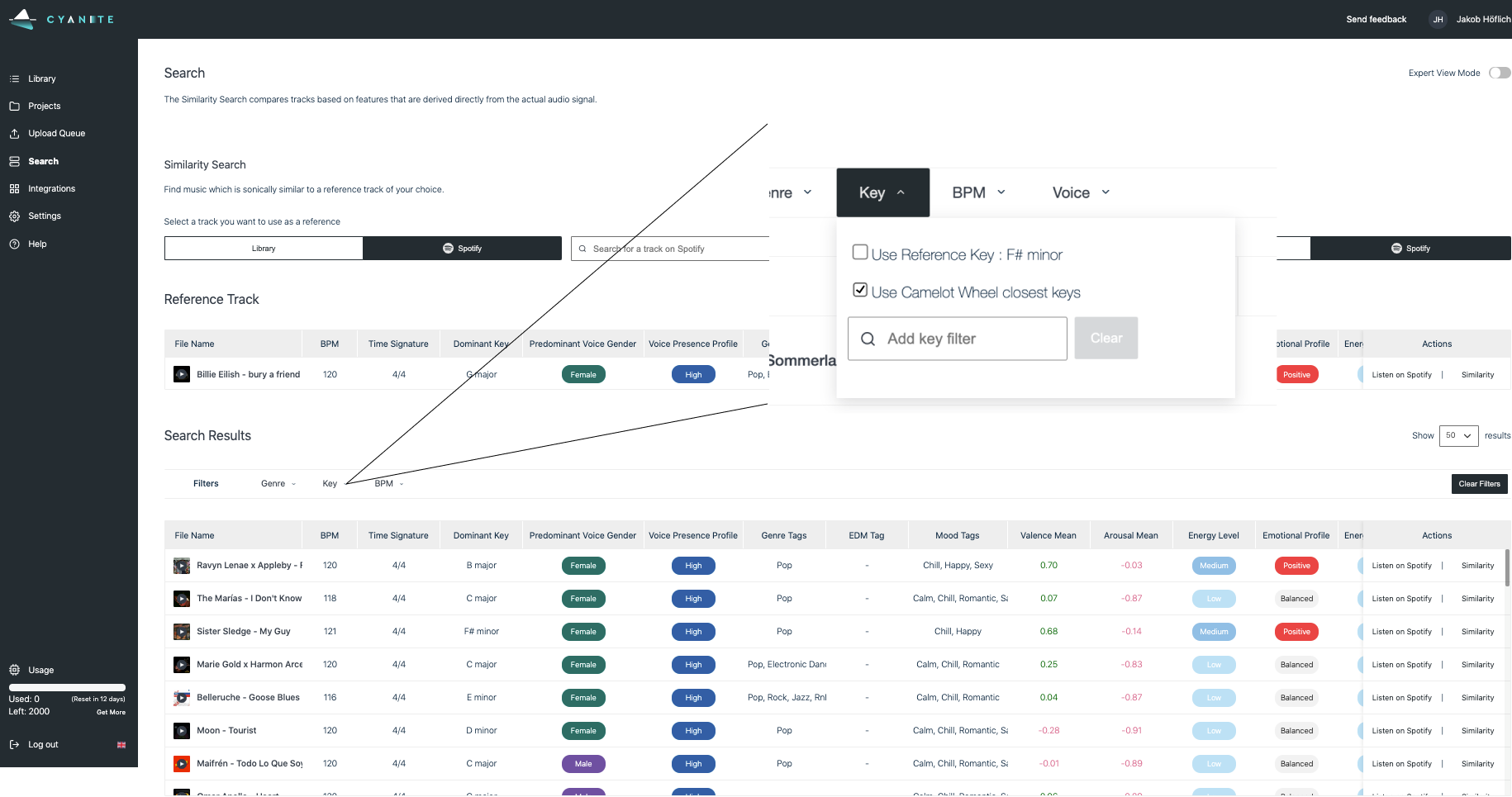
Use Similarity Search when:
- You have a reference track.
- You want to surface tracks that may not appear when searching with keywords.
- You’re reviewing back catalog areas where descriptors vary or are incomplete.
- You want to find tracks that may be near-duplicates or versions of the same recording.
- You want to find sound-adjacent tracks that help build clearer audience segments for marketing or promotion.
Use Free Text Search when:
- The qualities you need are simple to describe.
- You want to filter by specific attributes.
- You want to include your own tags or catalog-specific terms in the query.
- You’re shaping a query that mixes mood, instrumentation, or context in a way that benefits from natural language.
- You need flexibility to search in several languages.
Use tag-based search with Auto-Tagging when:
- You want full control and transparency over why tracks appear in the results.
- You need reliable, repeatable filtering across a catalog.
- You’re working with defined attributes, such as genre, mood, tempo, or instrumentation.
- You want to include or exclude specific characteristics with precision.
- You’re preparing exports, deliverables, or structured shortlists where consistency matters.
Use cases for Similarity Search
Similarity Search is used across many workflows where sound-based matching is essential.
1. Executing sync and music briefs
Sync work often involves working to short timelines while still needing a precise sound match. Similarity Search supports this by allowing teams to compare the sound of a reference track directly against the catalog, reducing the time spent translating musical intent into tags or keywords. This makes it easier to build focused, sound-accurate shortlists efficiently, without diluting the brief through broad genre or mood labels.
Unlike Spotify’s “Similar Artists” feature, Cyanite’s Similarity Search analyzes the sound itself. That makes our tool better suited for precise sync work.
2. Uncovering catalog blind spots
In large catalogs, attention naturally concentrates on a small subset of tracks, while others quietly fall out of circulation. Similarity Search helps rebalance selection by reconnecting less prominent material to tracks that are already in use, based on sound. This allows overlooked parts of the catalog to surface naturally in real workflows, without relying on re-tagging or manual curation.
With the help of Cyanite’s AI tags and the outstanding search results, we were able to find forgotten gems and give them a new life in movie productions. Without Cyanite, this might never have happened.
3. Finding duplicates and versions
Large catalogs often contain duplicate or near-duplicate tracks, such as alternate exports or slightly different versions. Similarity Search helps teams identify and manage these overlaps, improving search quality and keeping the catalog consistent.
4. Supporting marketing and audience segmentation
When promoting a new artist, it helps to understand which established artists they genuinely sound similar to. Similarity Search identifies those musical similarities, so marketing teams can target fans of those artists more precisely and align campaigns with listener expectations.
This leads to more relevant targeting, stronger engagement, and less wasted ad spend, without relying on guesswork or genre labels alone.
5. Pitching and optimizing playlists at scale
In playlisting, a single track often sets the sonic frame for the rest of the selection. Similarity Search allows labels, artists, and curators to find other songs that fit the same direction before pitching or publishing.
Matching tracks by sound rather than genre labels alone results in playlists that feel more coherent and pitches that are more likely to resonate.
6. Offering customized recommendations based on user behavior
Many music businesses already run their own recommendation systems based on how people interact with their catalog. Cyanite’s Advanced Search fits into this setup as an API-based sound filter that connects to existing infrastructure.
Teams can use reference tracks and custom metadata filters to generate a sonically coherent set of results, which their own systems then rank or adapt based on user behavior. This keeps sound similarity consistent while allowing each platform to control how recommendations are applied.
7. Similarity Search for creators and artists
Sound matching with Similarity Search can support creative decisions in individual workflows:
- Determining type beats: Beat producers often create “type beats” to mimic the style of popular artists.
- Optimizing DJ crates: Creators can surface tracks that mix well with a reference song and use key and harmonic filters to build crates with smoother transitions and consistent energy.
- Finding samples: Creators can start from a sample they already use and find alternatives that match in rhythm, groove, or harmonic feel. Then, they can narrow options by key and BPM to fit a project directly.
Read more: Optimizing playlists and DJ sets
7. Similarity Search for creators and artists
Sound matching with Similarity Search can support creative decisions in individual workflows:
- Determining type beats: Beat producers often create “type beats” to mimic the style of popular artists.
- Optimizing DJ crates: Creators can surface tracks that mix well with a reference song and use key and harmonic filters to build crates with smoother transitions and consistent energy.
- Finding samples: Creators can start from a sample they already use and find alternatives that match in rhythm, groove, or harmonic feel. Then, they can narrow options by key and BPM to fit a project directly.
Read more: Optimizing playlists and DJ sets
Take music search to the next level with Advanced Search
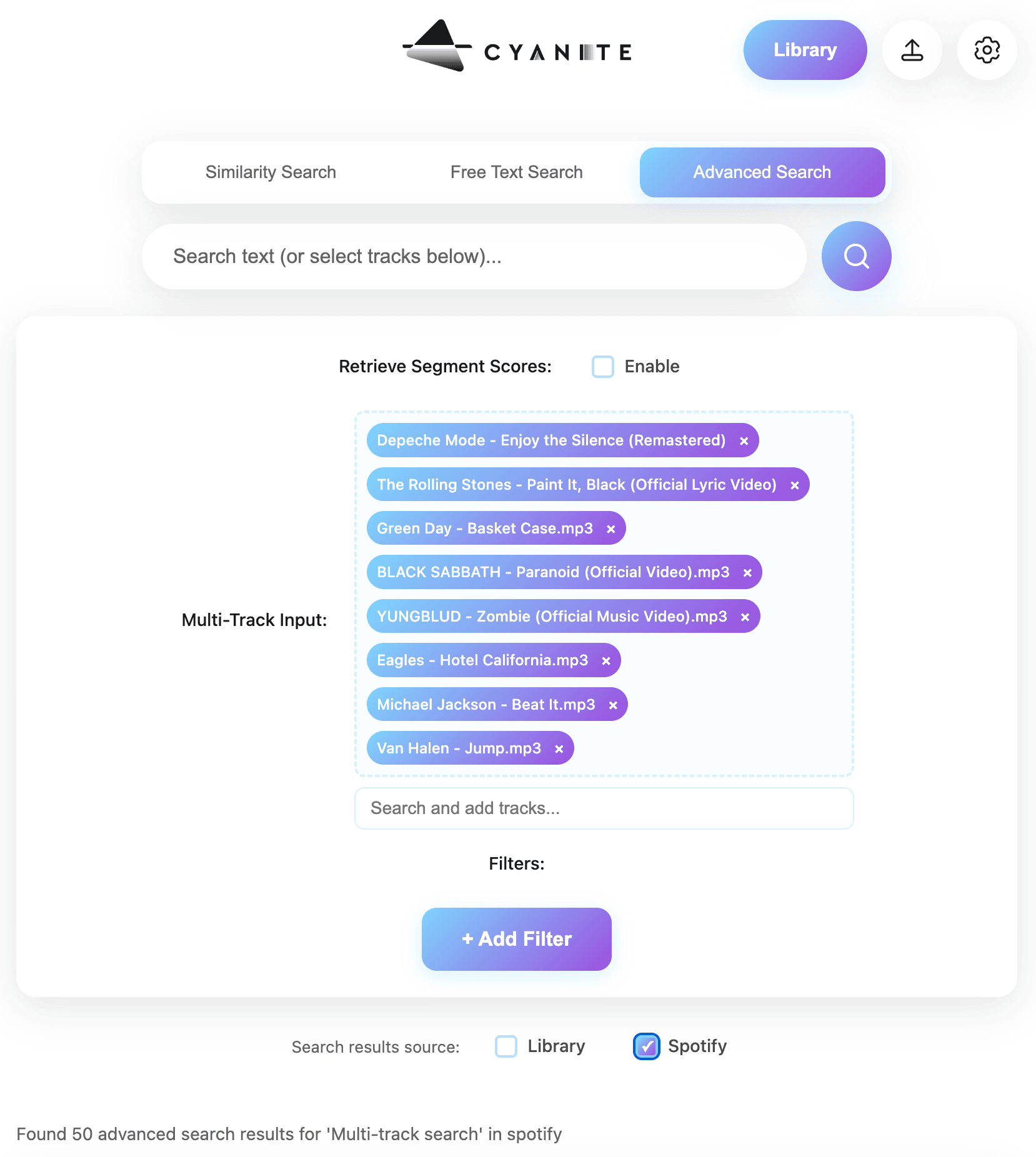
For even more intuitive catalog searches, try Advanced Search, our search add-on. It works with multiple reference tracks and custom metadata filters, and also lets you include your own tags as part of the search.
Each result includes a score that reflects the full track’s likeness to your reference, and it points out the moments in the audio where that similarity is strongest. When you need a broader set of tracks to review, the mode can return up to 500 results. It also accepts prompts in any language.
Once enabled, you can use Advanced Search by:
- Adding one or more reference tracks from your Library, YouTube, or Spotify
- Setting custom or existing tags as filters for Similarity Search and Free Text Search
- Seeing the most relevant segments to your search highlighted
- Reviewing the similarity scores for both the track and its top-scoring segments
Note: Advanced Search is an API-only feature intended for teams with developer resources who want to integrate Cyanite’s intelligence directly into their own systems.
Bringing sound and text into one search system
Finding the right music often depends on how clearly you can define what you’re looking for. When you have a reference track, Similarity Search offers the most direct route through a catalog, comparing sound to sound and surfacing close matches without relying on labels, genres, or interpretation. This makes it especially effective for large libraries, where great tracks can be missed when search depends on text alone.
Text-based methods still play an important role. Our Free Text Search lets you explore a catalog from a descriptive starting point.
The Advanced Search add-on builds on both approaches, giving you more control through custom metadata filters, multiple reference tracks, and similarity scoring that explains why each result appears.
Create a free account and start testing Cyanite’s search algorithms to see how this works firsthand.
FAQs
Q: How can Cyanite help me find similar music by song?
A: You can select any track in your catalog and run Similarity Search to find similar music by song. The system compares the audio of your reference with the rest of your library and surfaces tracks that are sonically similar.
Q: How accurate is Cyanite’s Similarity Search compared to Spotify’s recommendations?
A: Unlike Spotify, which relies on user behavior, Cyanite focuses on the track’s actual sound. This makes our matches more sonically accurate for use cases where the song’s tonality is crucial.
Q: Can I use Similarity Search without coding skills?
A: Yes! Our free web app lets you analyze music and run similarity searches without any coding knowledge.
Q: How does Similarity Search help in marketing campaigns?
A: Similarity Search can help you identify which artists and tracks share a similar sound to the music you’re planning to promote, helping you understand the musical landscape and pinpoint your target audience. With this insight, you can target fans of those sonically similar artists on social media and streaming platforms, making your campaigns more precise and effective.
Q: How can I use Similarity Search on my own platform?
A: You can easily connect your platform with our API and offer Similarity Search within your service to your users. Similarity Search is also available in most CMS for music such as SourceAudio, HarvestMedia, and Cadenzabox.
Q: What’s the difference between Similarity Search and Free Text Search?
A: Similarity Search compares audio and surfaces tracks that sit sonically close to a reference. Free Text Search interprets your wording and returns music that aligns with your description.