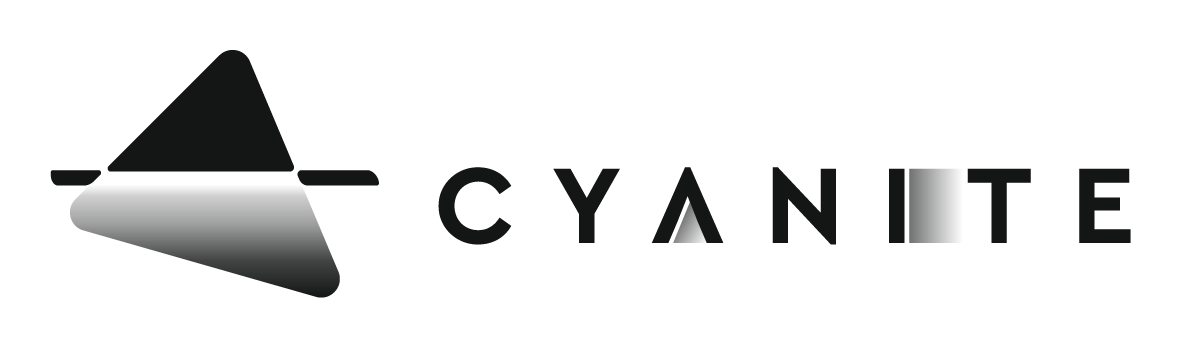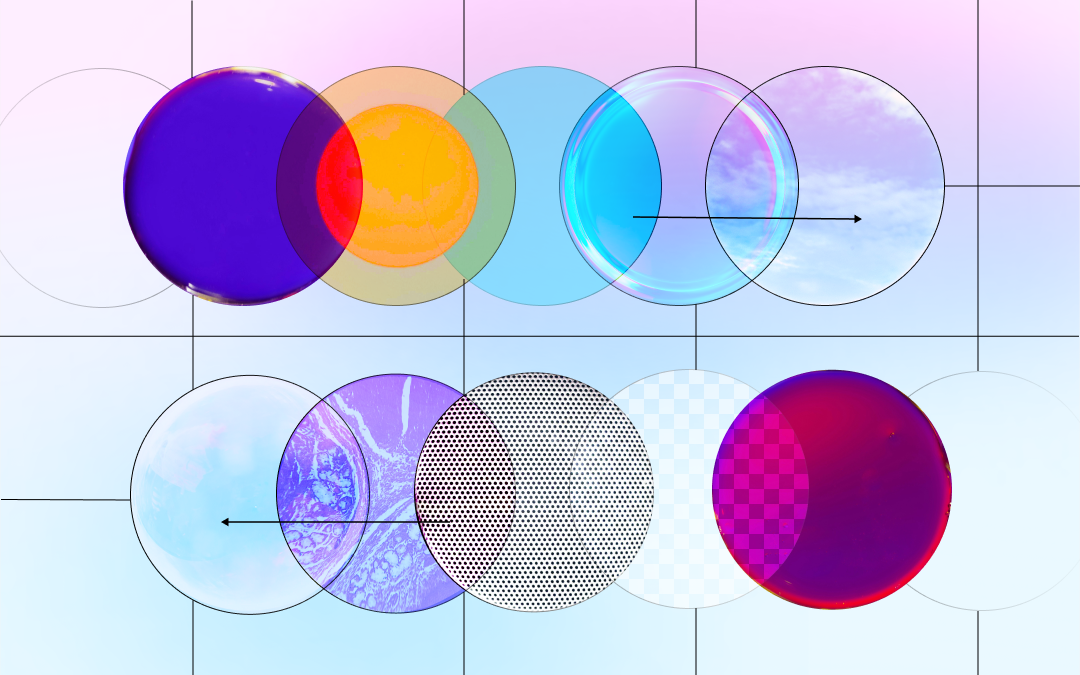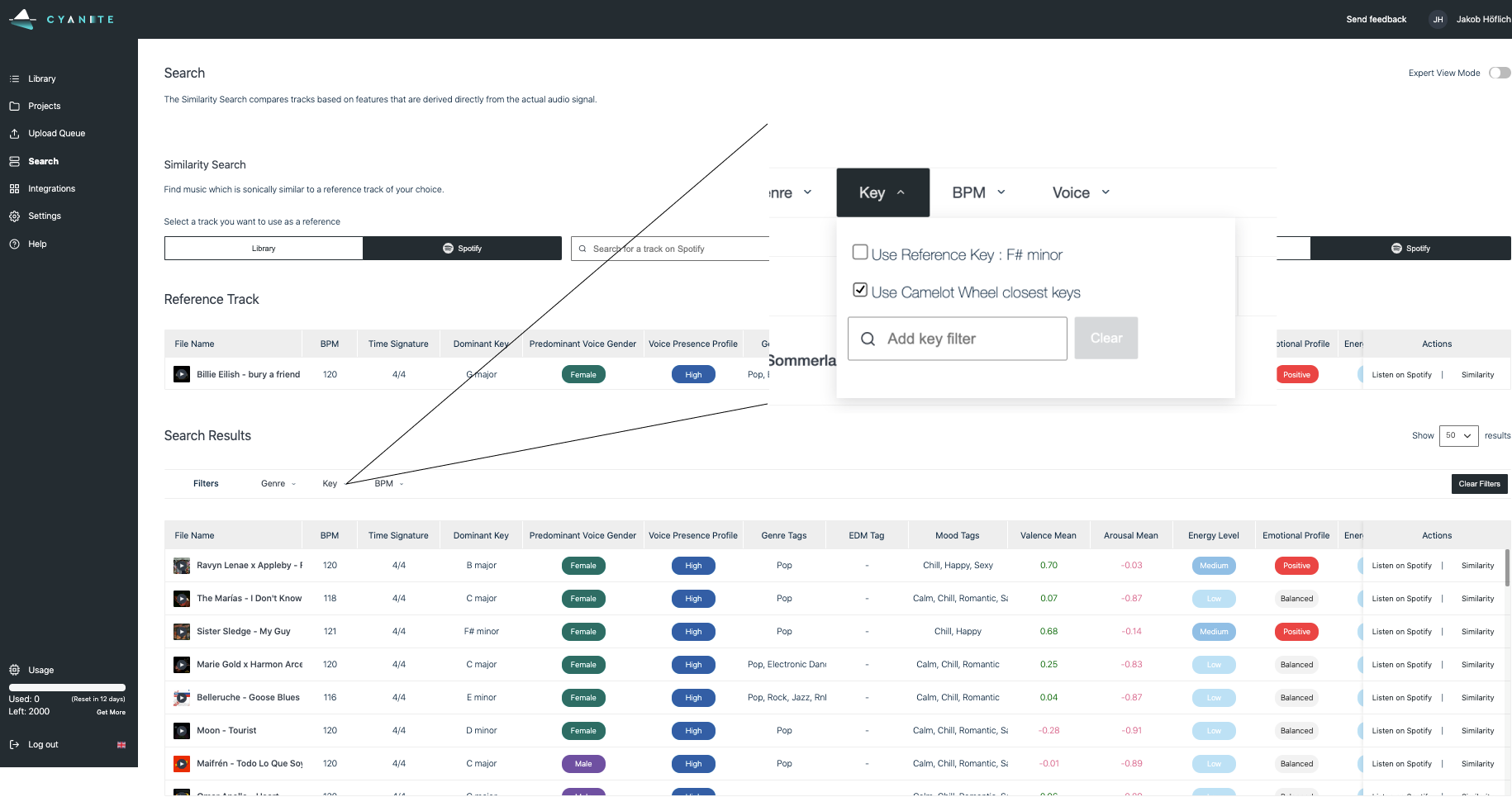Last updated on November 18th, 2024 at 03:35 pm

Jakob
CMO at Cyanite
Audio Summary
In the past, music search was limited to basics like artist name and song title. Today’s vast and diverse music landscape calls for better ways of discovering music. Studies show that people connect with music for emotional and social reasons, making style, mood, genre, and similarity crucial to music discovery.
In this article, we explore how AI-driven music similarity search works and practical ways to find songs that sound alike using Cyanite’s Similarity Search tool.
How does Cyanite’s Music Similarity Search Work?
Our AI-powered music Similarity Search uses a reference track to pull a list of matching songs from a library. First, the AI analyzes the entire catalog, comparing the audio features of each song to enable accurate similarity searches. You can also filter results, for example, by BPM or genre to refine your search.
These algorithms compute the distance between songs based on their audio features. The smaller the distance, the more similar the tracks are. As music libraries expand, Similarity Search makes finding music easier and more efficient. Unlike platforms like Spotify that recommend songs based on user behavior, Cyanite focuses purely on sound, making our matches more accurate.
Find Similar Songs by Audio – 9 Best Practices
Here we outline 9 best ways to use music Similarity Search in a music catalog.
1. Finding similar songs using audio references for sync and music briefs
Music supervisors often work under tight deadlines. Our research with the University of Utrecht shows that 75% of music searches are done in a rush. Using a reference track within music Similarity Search can speed up this process and boost the chances of licensing tracks that otherwise get overlooked. Unlike Spotify’s “Similar Artist” feature, Cyanite analyzes sound characteristics, making it perfect for precise sync projects.
With the help of Cyanite’s AI tags and the outstanding search results, we were able to find forgotten gems and give them a new life in movie productions. Without Cyanite, this might never have happened.
Photo at Unsplash @dillonjshook
2. Finding duplicates
Music libraries often have duplicates, which can clutter your catalog. Similarity Search easily identifies and removes these duplicates, saving time and effort.
3. Social media campaigns
Want to promote a new artist? Use Similarity Search to find songs by popular artists with similar sounds. This data helps target fans on platforms like Facebook, Instagram, and Google, increasing campaign effectiveness.
Read more about this use case in our article on Custom Audiences for Pre-Release Music Campaigns.
Photo at Unsplash @William White
4. Determining type beats
Beat producers often create “type beats” to mimic the style of popular artists. With Similarity Search, they can compare their beats to the intended style and refine them. Catalog users can also find unique, niche matches to avoid oversaturation.
5. Playlist pitching
Use music Similarity Search to target your pitches to Spotify editors and playlist curators. Ingest full playlists and find the closest match for a more personalized approach. Providing references, like “Fans of Max Richter and Dustin O’Halloran,” makes your pitch stronger and more relatable.
Learn more in our article on Playlist pitching with Cyanite.
👉 Ready to try it out? Register for our free web app and start using Similarity Search here.
6. Playlist optimization
Similarity Search helps generate playlists automatically based on a reference track, inspiring playlist curators to create cohesive collections for study sessions or specific moods.
7. Dj mixing and DJ Crates optimization
DJs can use Similarity Search to find tracks that match in key and vibe, creating smoother transitions. The Camelot Wheel filter ensures harmonic mixing for an optimal DJ set.
Discover more in our article on Optimizing Playlists and DJ Sets.
Cyanite’s music Similarity Search interface
8. Uncovering Catalog Blind Spots
Older or niche songs often get lost in catalogs. Similarity Search reveals hidden gems, expanding your options and keeping users engaged with more variety.
9. Finding Samples
Instead of wasting hours searching for samples, Similarity Search pulls up similar sounds instantly. Refine results by key or BPM to quickly build your ideal sample stack.
Why use music Similarity Search in a Catalog?
Similarity Search doesn’t just find similar tracks. It helps clean up your catalog, surface hidden songs, and optimize playlist curation. It’s also invaluable for strategic playlist pitching and social media targeting. As the music industry evolves, tools like these will be essential for staying competitive.
Cyanite provides Similarity Search via an API or web app. Our tool uses audio and metadata to deliver results, reducing search time by up to 86% and simplifying tedious tasks. Check out our Cinephonix integration video for a real-world example.
FAQs
Q: How accurate is Cyanite’s Similarity Search compared to Spotify’s recommendations?
A: Unlike Spotify, which relies on user behavior, Cyanite focuses on the actual sound. This makes our matches more sonically accurate for use cases where the song’s tonality is crucial.
Q: Can I use Similarity Search without coding skills?
A: Yes! Our free web app lets you analyze music and run similarity searches without any coding knowledge.
Q: How does Similarity Search help in marketing campaigns?
A: By finding songs with similar sounds to popular artists, you can target fans of those artists on social media, making your campaigns more effective.
Q: Can DJs benefit from Similarity Search?
A: Absolutely. DJs can use it to find tracks that blend well for seamless transitions and harmonic mixing.
Q: How can I try Similarity Search for free?
A: Simply register for our free web app here to start using Similarity Search today!