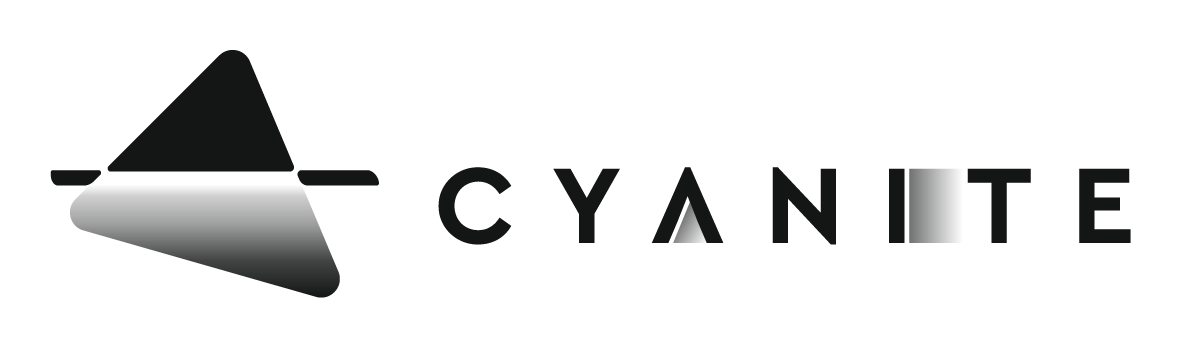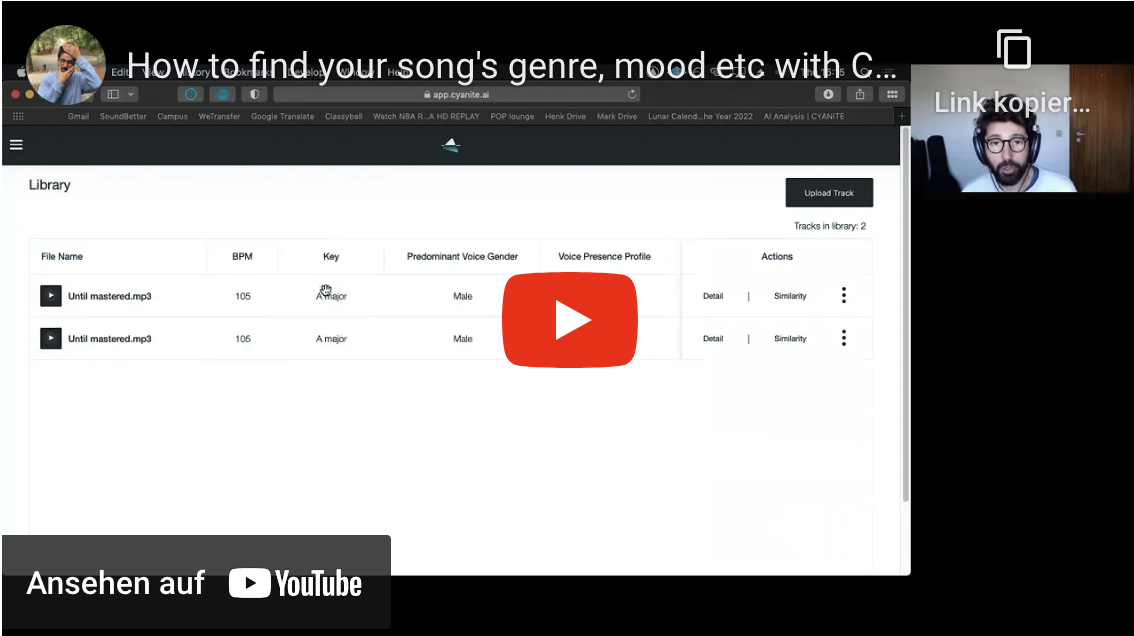Last updated on November 3rd, 2025 at 05:08 pm
For all Late Bloomers – What is Cyanite?
Cyanite is no newcomer to the music industry. Launched in 2019, its industry-leading AI has brought a user traffic of over 40,000 users to the web app. It helps creatives and artists get the most out of their music by extracting powerful metadata, from moods to whole audio descriptions, making Cyanite an indispensable tool for musicians. We at Cyanite are proud to collaborate with industry majors like BMG, MySphera, and Pond5.
Let’s take a closer look at how artists, producers, and DJs can make the most out of the data hiding behind the audio by exploring the best use cases.
Cyanite’s Auto Tagging has been a life saver as I’ve been submitting my music to Spotify playlists and music sync libraries. It has helped me get placed and get my music massive momentum on Spotify.
Garrett Lodge, Cyanite User
1. What Genre is my Music? – Playlist Pitching
With Spotify offering thousands of genres to choose from, defining your song’s genre(s) has become a challenging task. However, selecting the right genres is crucial, especially for newcomers to the industry, as it significantly impacts your track’s discoverability.
Thanks to DAW’s like Logic Pro X and Ableton, creating music is easier than ever before. But this also means the competition is bigger than ever.
In order to break through the mass of thousands of songs that get uploaded daily, providing metadata for your tracks is crucial.
We’ve trained our AI with datasets of thousands of songs and matching descriptions, to help it understand music and genres possibly even better than you do. Curious about how to use this for your music?
Check out this blog post: “How to Create a Spotify Pitch That Works? – Playlist Pitching Guide with Examples and Tips – Cyanite.ai”.
Or, check out this step-by-step video guide by Indie Music Producer below.
2. Self-Promote Your Music: Create Custom Audiences
In the music industry, 40 years ago, you needed a record deal to get your music heard. Fast forward to 2023, and you have powerful marketing tools at your fingertips, such as Instagram, TikTok, and Google Ads. To maximize the effectiveness of your advertising, it’s essential to narrow down your audience as much as possible. Metal Heads are unlikely to click on an ad for your new Hyper-Pop song – or are they?
If you have your song ready for release and struggle to find the perfect match with another artist’s project, let me introduce you to Cyanite’s Similarity Search. Curious? We’ve dedicated an entire blog entry to elucidate the process: “How to Create Custom Audiences for Pre-Release Music Campaigns in Facebook, Instagram, and Google – Cyanite.ai“.
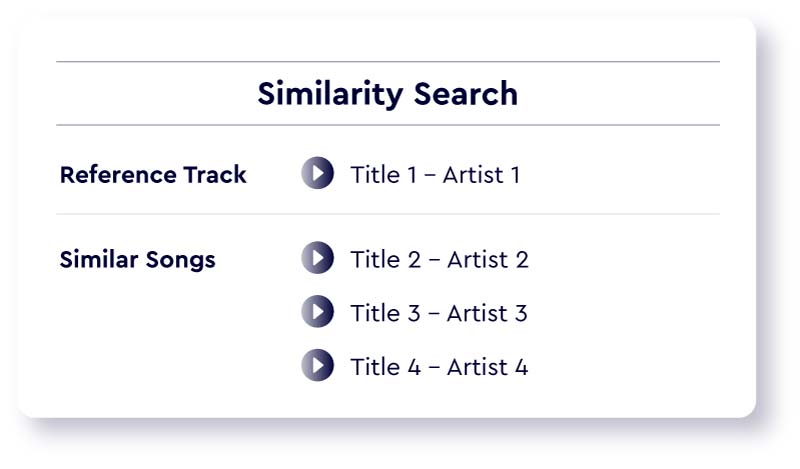
3. Write Press Releases with Cyanite
While promoting your tracks on Instagram and other social media platforms is an excellent starting point, music marketing is quite similar to receiving presents on Christmas – the more, the merrier.
Crafting a press release and submitting it to blogs or platforms like SubmitHub is an effective way to get more attention for your music.
Although producing your music feels natural, describing the finished product from an external perspective can be challenging. By utilizing Cyanite’s Auto-Tagging and Mood Detection algorithms, you can bypass the arduous task of finding the right words. Learn more in our blog post: “How to Write Press Releases and Music Pitches with Cyanite”.
4. Crafting the Perfect Playlist for Every Occasion
If you’re a DJ or playlist curator, you’re undoubtedly aware of the significant time investment required to create the perfect play- or setlists. However, with Cyanite’s Similarity Search, you can drastically streamline this process. Pair it with the harmonic mixing tool, Camelot Wheel, and you’ll achieve smoother transitions than ever before. Discover our comprehensive guide on optimizing your playlists and DJ sets on our website: “How to Use Cyanite to Optimize Your Playlists and DJ Sets for Harmonic Mixing and Similarity”.
Sign Up for Free – Get Started!
Interested in trying out any of our examples for yourself?
Simply sign up here or delve deeper into Cyanite’s offerings on our newly redesigned website, Cyanite.ai, or explore our latest updates on our blogs for the latest news.
And as always, if you have questions, just send an email to support@cyanite.ai.
Your Cyanite Team.