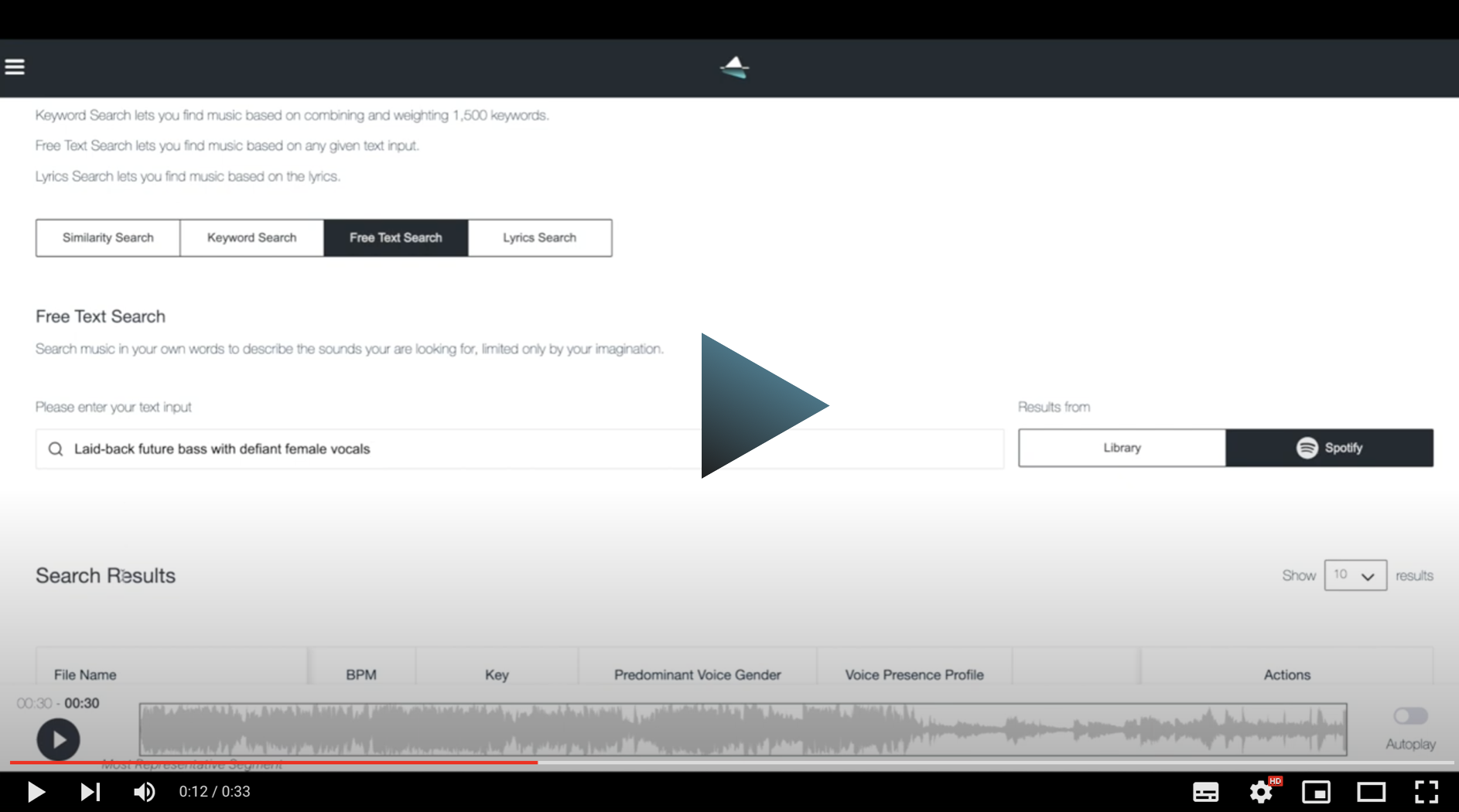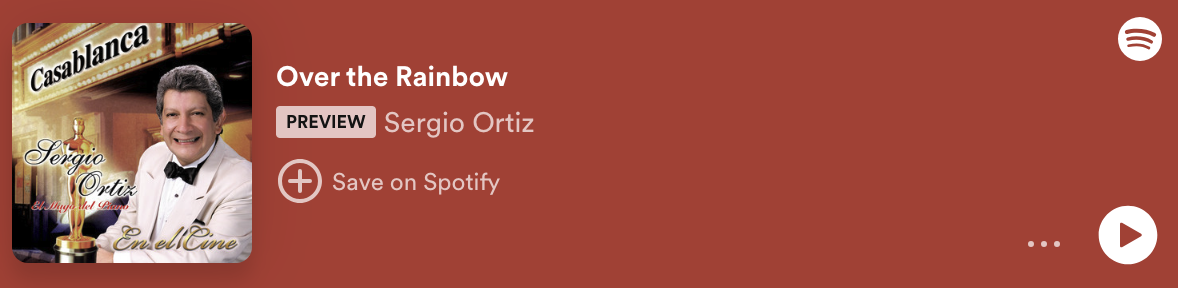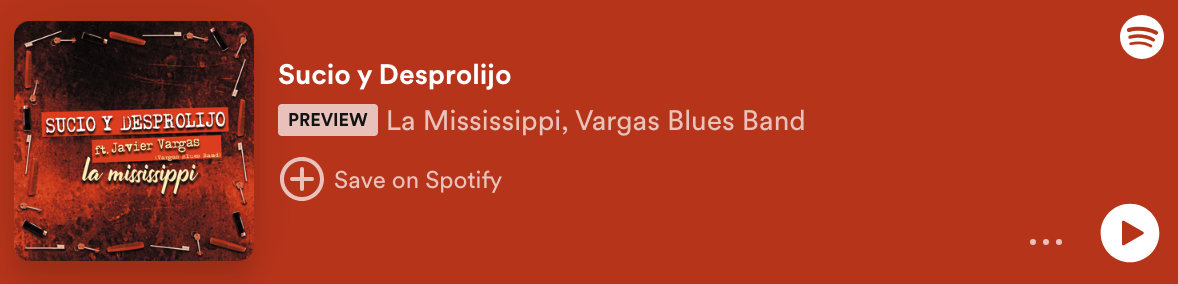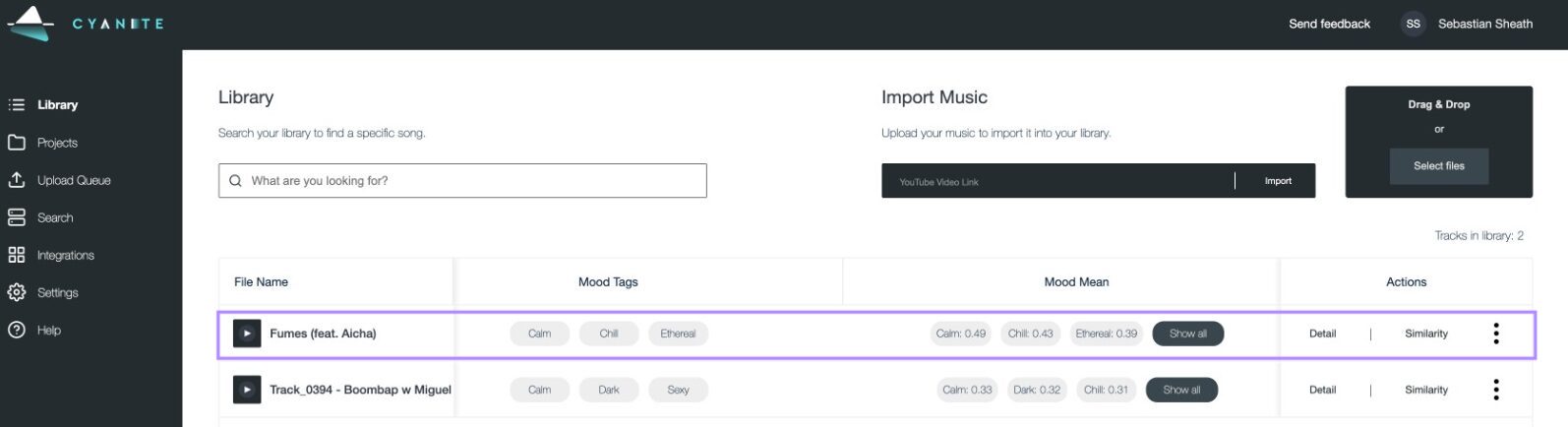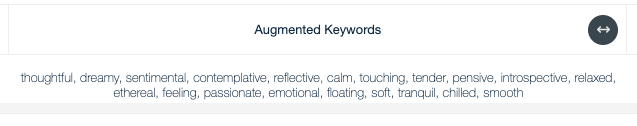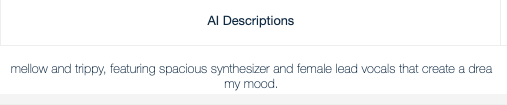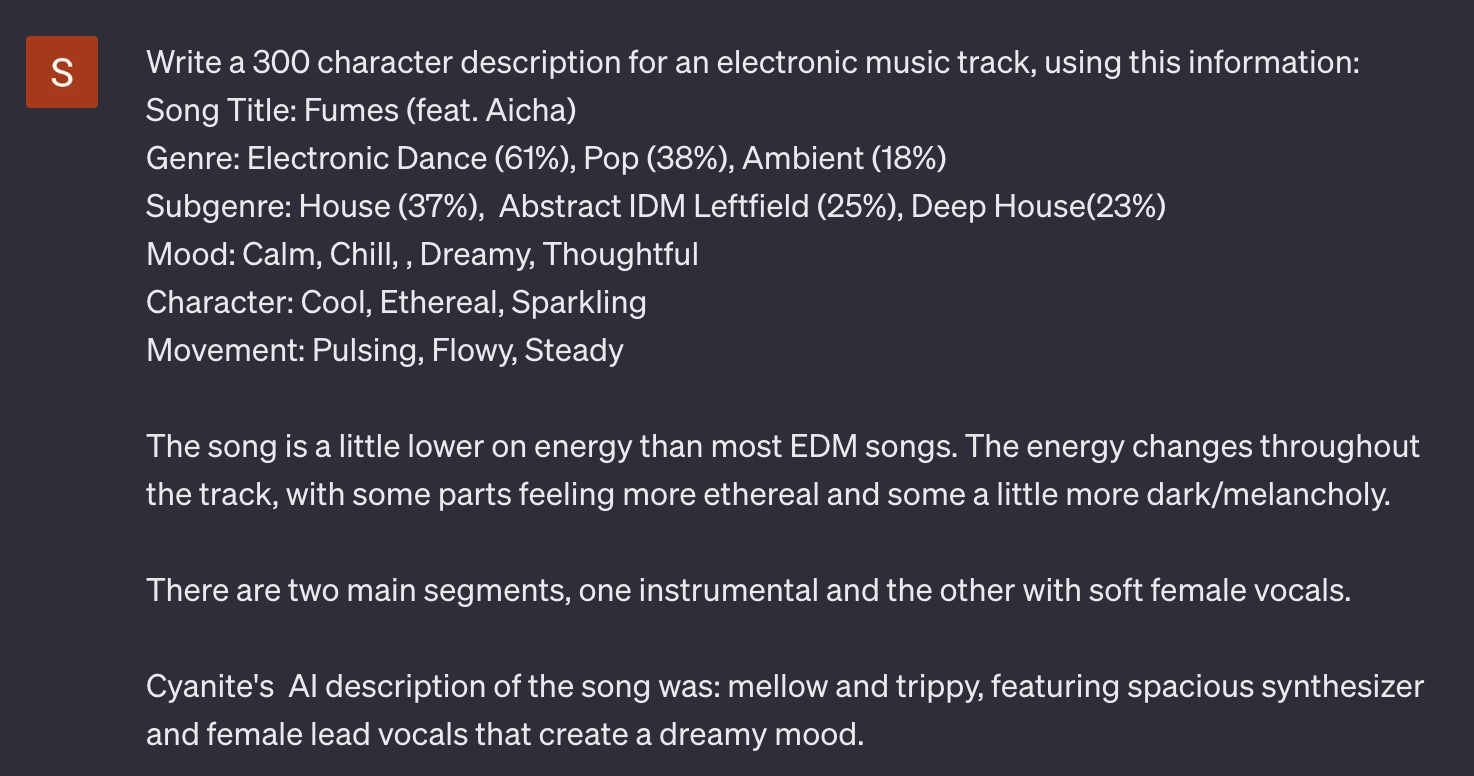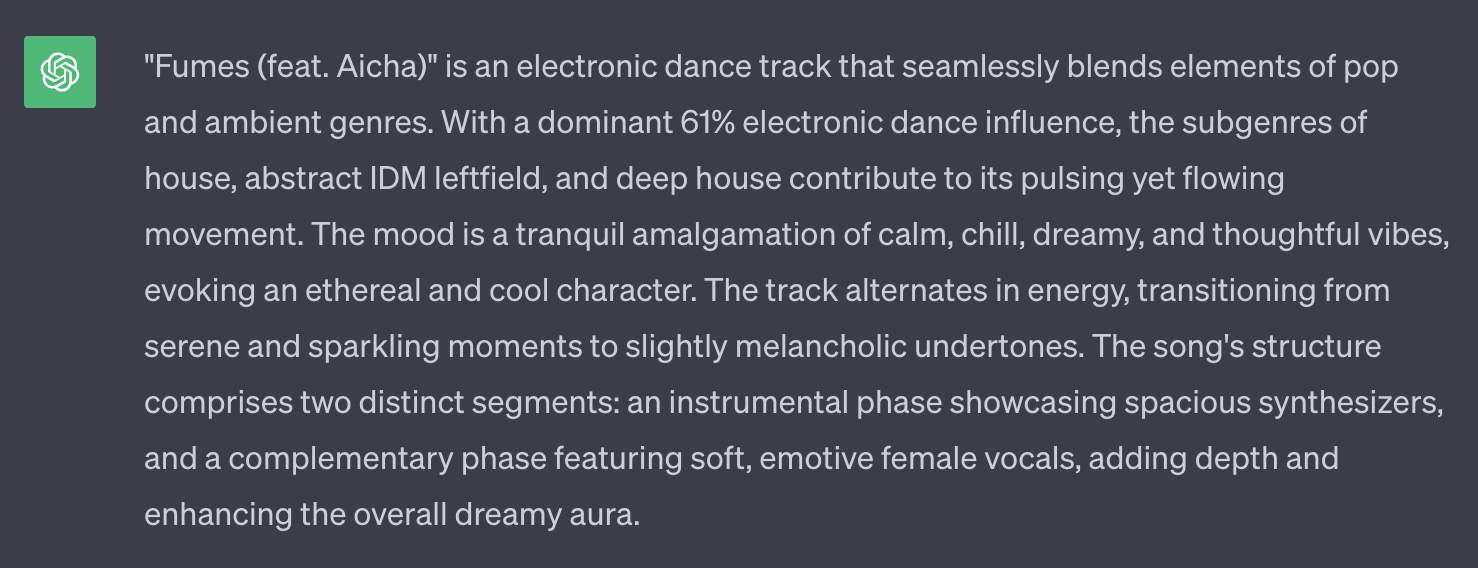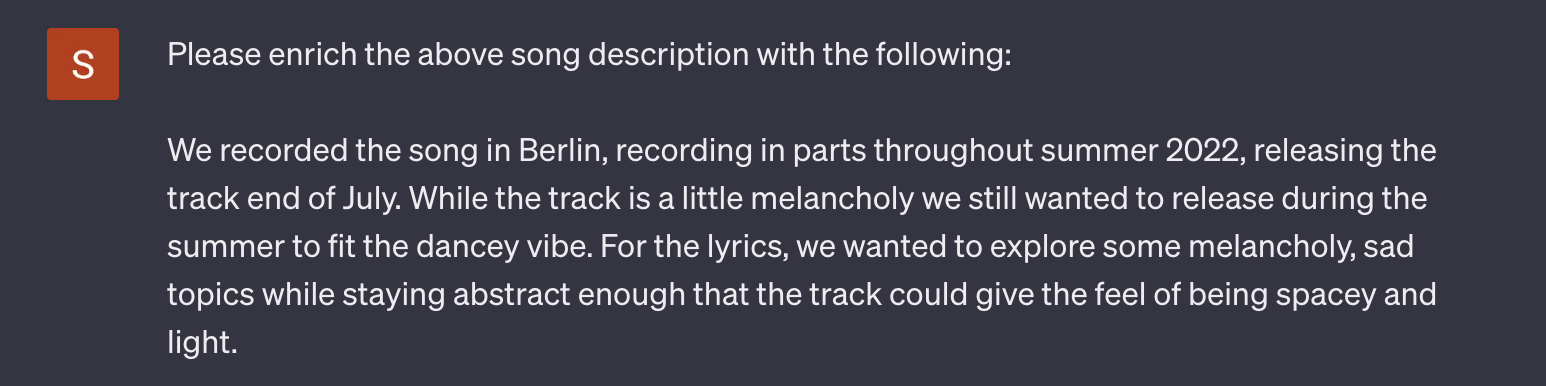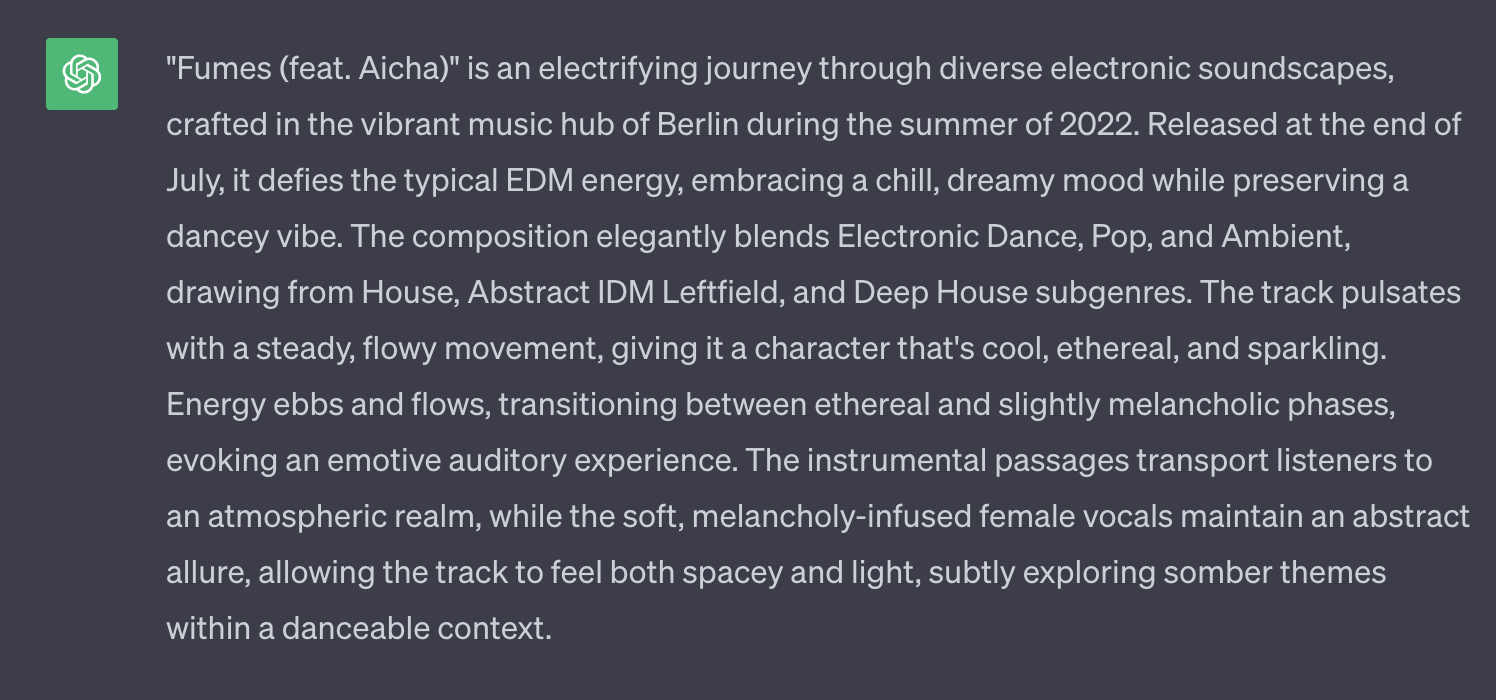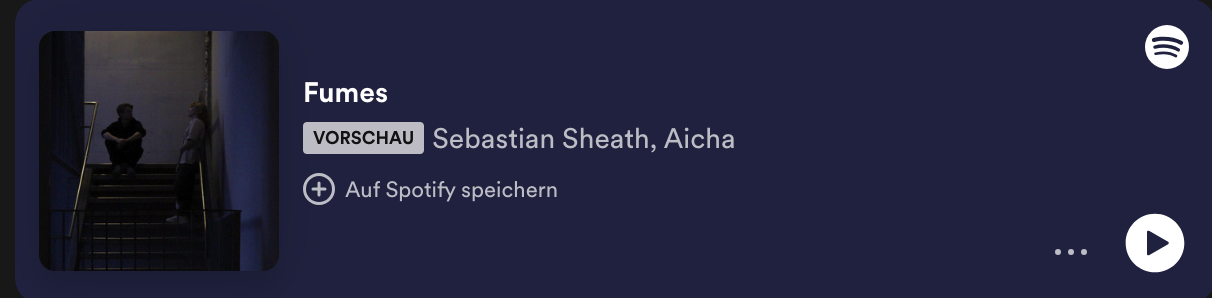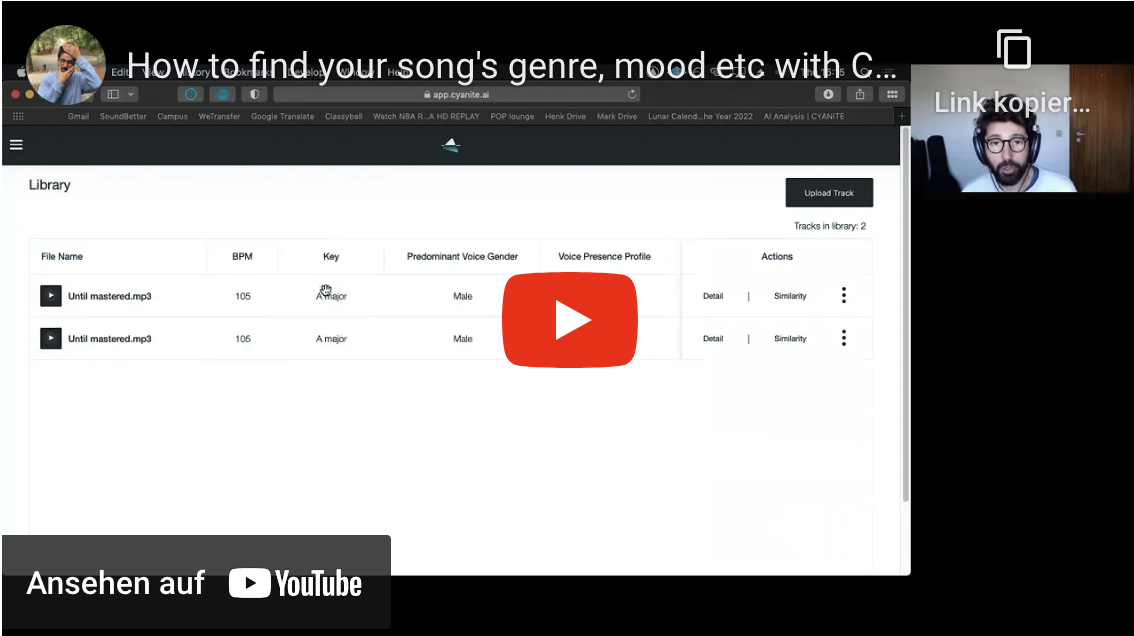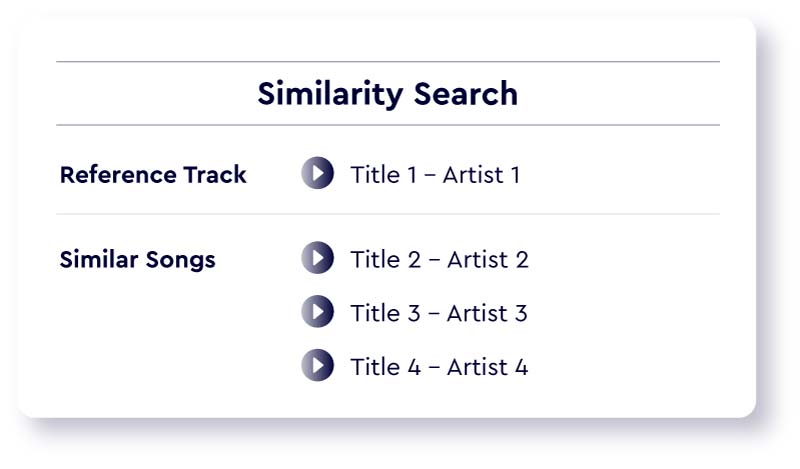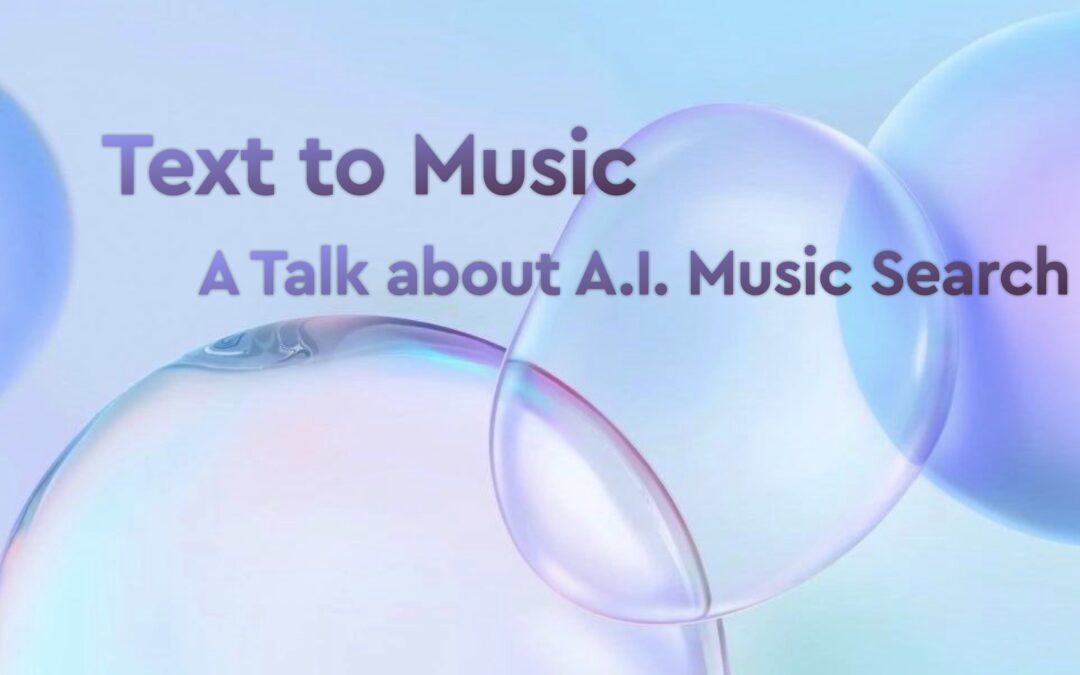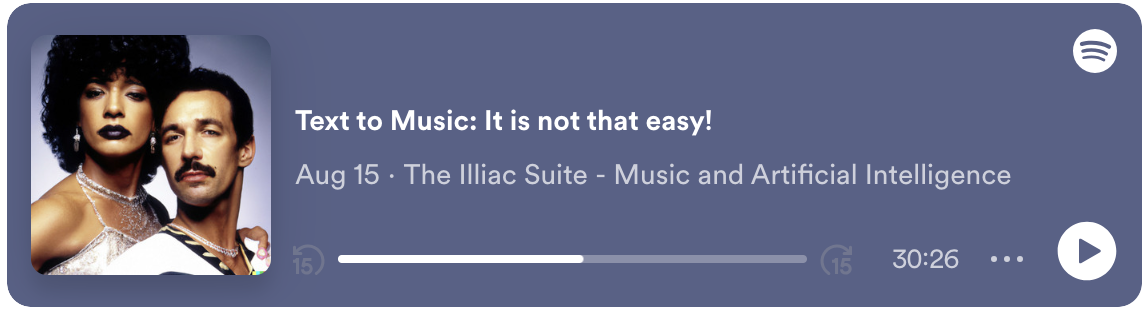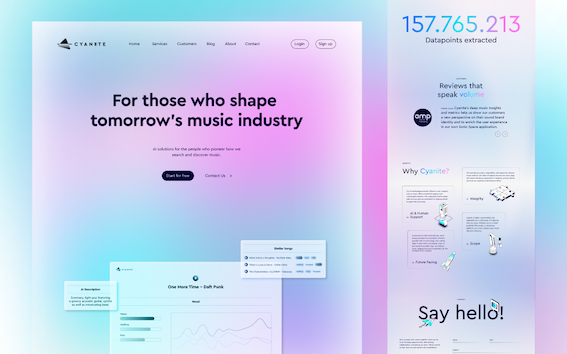How To Prompt: The Guide to Using Cyanite’s Free Text Search
A New Holistic Music Search
Do you have trouble always translating your vision for music into precise keywords? If so, this guide on how to prompt using Cyanite’s Free Text Search is your answer.
It’s a revolutionary way to search your music catalogue and discover music that allows you to use complete sentences to describe soundscapes, film scenes, daily situations, activities, and environments.
NEW UPDATE: You can now input your search in several languages & use cultural references in your prompts! Find out more below.
The Key to Success: Specificity
Before we dive into the exciting possibilities of Free Text Search, it’s essential to understand that like any other prompt-based search experience, specificity is the key to success.
The more details you provide in your prompts, the better your results will be. Whether you’re a music enthusiast, filmmaker, or content creator, specificity is your friend.
1. Describing Sound
With Free Text Search, you can now add context and even cultural references to your search, making it possible to find the perfect soundtrack for your project and get the most out of your music catalog.
Here are some examples of how to describe sound:
“Trailer with sparse repetitive piano and dramatic drum hits with Star Wars style orchestra themes”
“Laid-back future bass with defiant female vocal”
“Staccato strings with a piano playing only single notes”
“Solo double bass played dramatically with a bow”
These prompts go beyond keywords and provide context, allowing Free Text Search to understand the relationships between words and deliver top results.
Now, even combining words like “laid-back” and “defiant” leads to success.
An example result for the prompt: “Laid-back future bass with defiant female vocal”.
2. Describing Film Scenes
Film scenes can evoke a wide range of emotions and visuals. When using Free Text Search for this purpose, consider whether your prompt can be objectively interpreted or if it’s your personal interpretation.
With our new update you can reference popular movies like: Pirates of the Caribbean or Stranger Things in your search prompts!
Here are some scene description examples:
“Riding a bike through Paris”
“Thriller score with Stranger Things style Synths “
“Tailing the suspect on a Middle Eastern bazaar”
“The football team is getting ready for the game”
The last example is a good one because it indicates the feeling of getting pumped up but can be interpreted in various ways.
To fine-tune your search, add different words like “orchestral,” “industrial rock,” or “hip-hop” to steer it in the direction you want.
An example result for the prompt: “Riding a bike through Paris”
3. Describing Activities, Situations, and Moods
Free Text Search empowers you to be as specific as your project demands. Whether it’s high-energy gym sessions, road trips, cleaning the house, or silent work and concentration, you can pinpoint the ideal tracks that resonate with your activities and moods.
Here are some examples:
“Latin trap for the gym.”
“Mellow California rock for the road trip.”
“Colorful pop music to listen to while cleaning the house.”
“Soundscapes for silent work and concentration.”
Of course, you can combine all of the above to create the perfect prompt.
Example result for the prompt: Mellow California rock for a road trip”
Wrap-Up: How To Prompt – Your Music Discovery Journey
With Free Text Search, the possibilities are (almost) limitless. This innovative approach allows you to search your music catalog based on detailed descriptions, making it easier to find the perfect soundtrack for any project or mood.
Whether you’re pitching music for sync, to artists, or labels, looking to underscore a film scene, or setting the mood for an activity, Free Text Search empowers you to explore music in a whole new way.
As you craft your prompts, remember that the more specific and objective you can be, the better your results will be. Use concrete details like instruments, playing styles, and specific scenes or activities.
You already have the resources in your library. Get more out of it with Cyanite’s Free Text Music Catalogue Search.
Curious? Request a Trial
Try Cyanite’s Free Text Search and discover the perfect soundtrack for your next project. Just send us an email to sales@cyanite.ai or fill out this typeform and we will provide you with a free trial.
Your Cyanite Team.