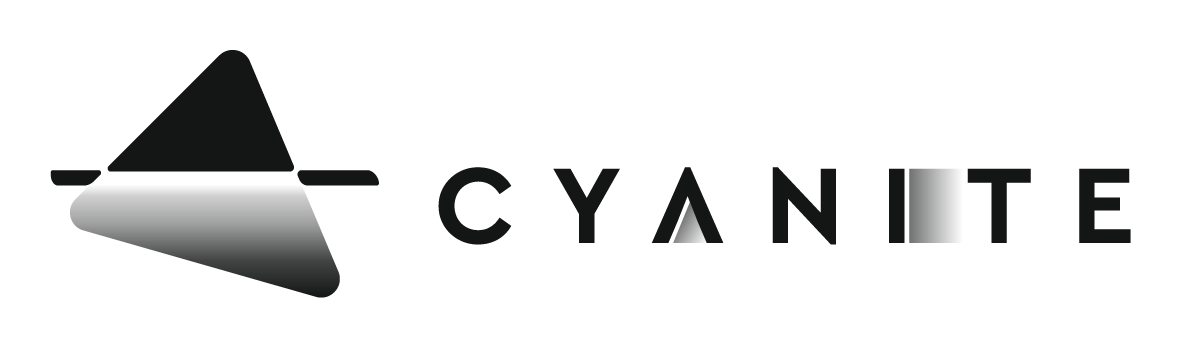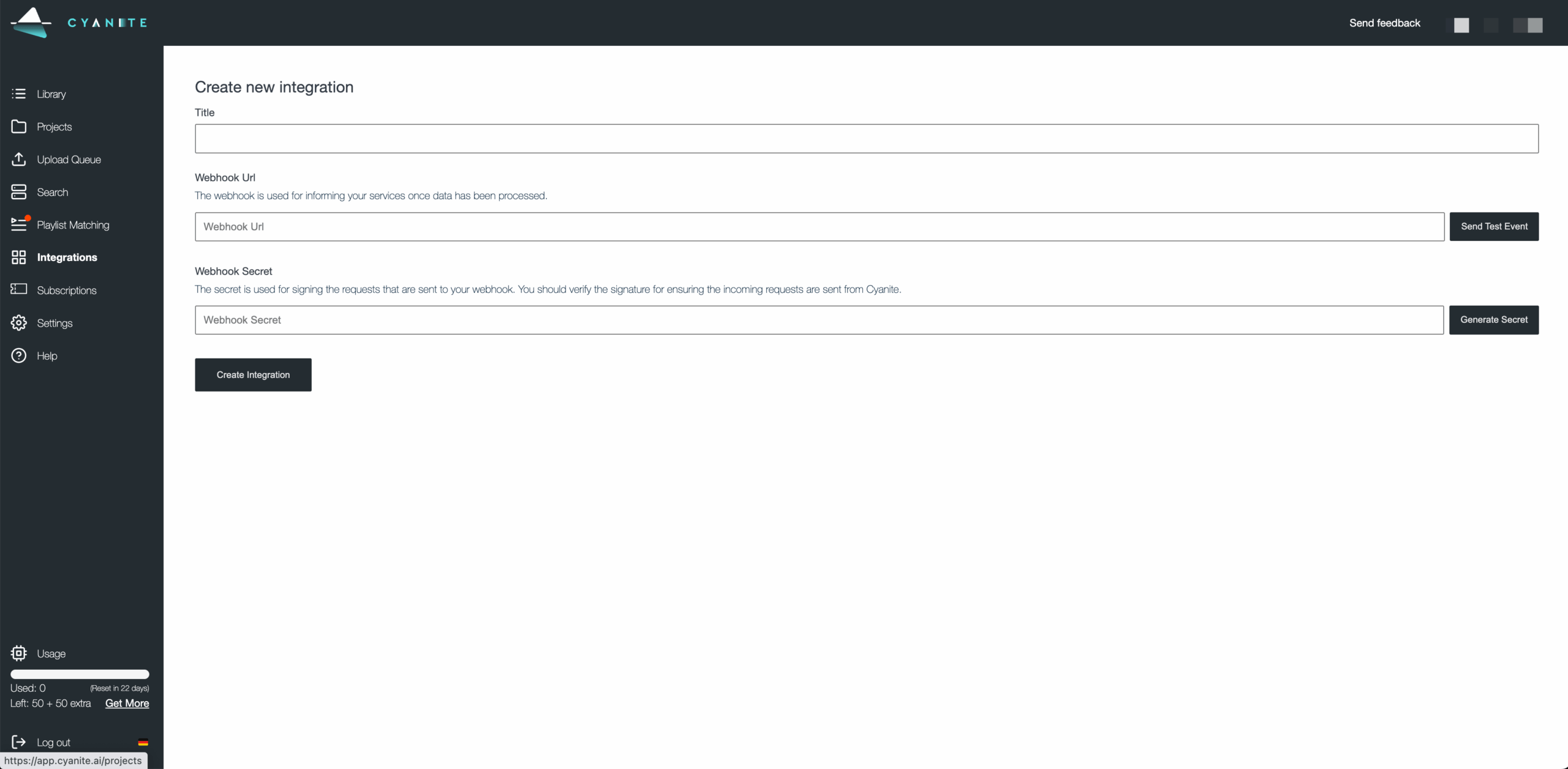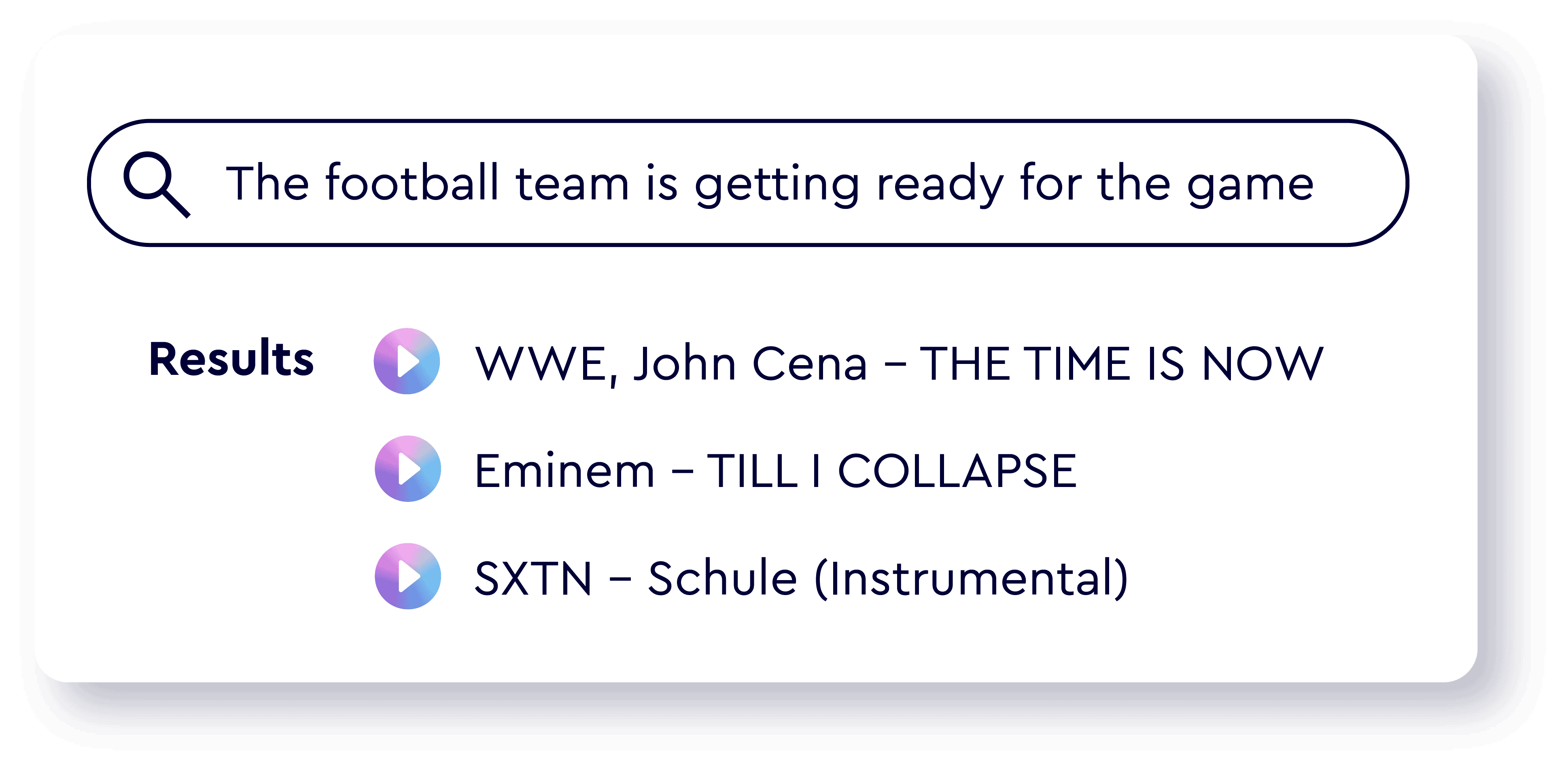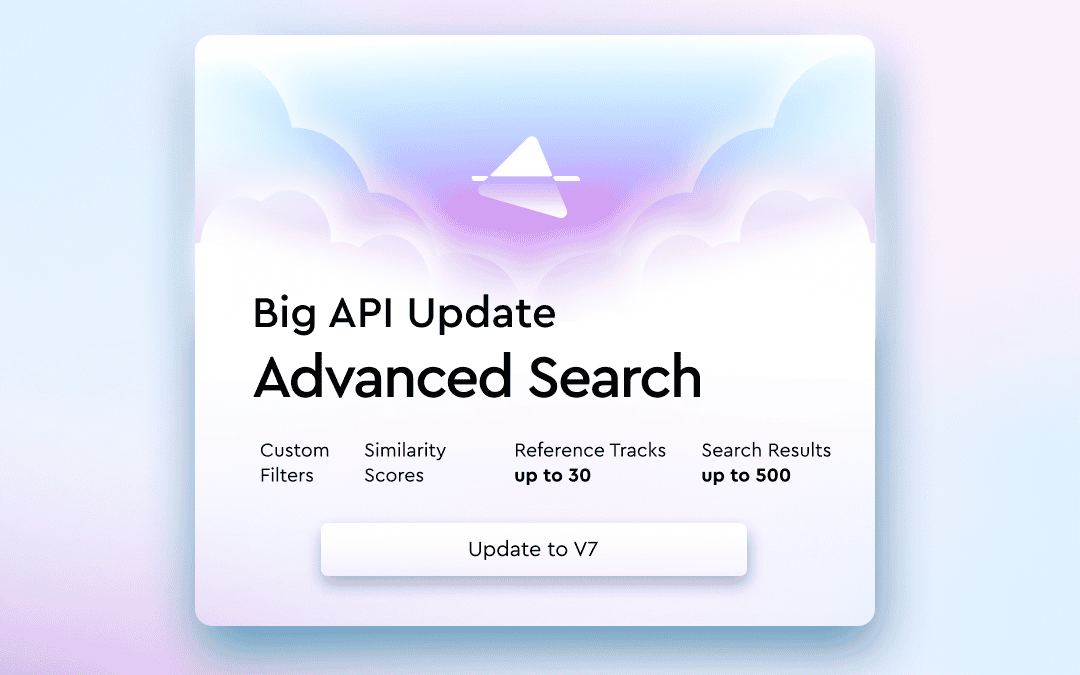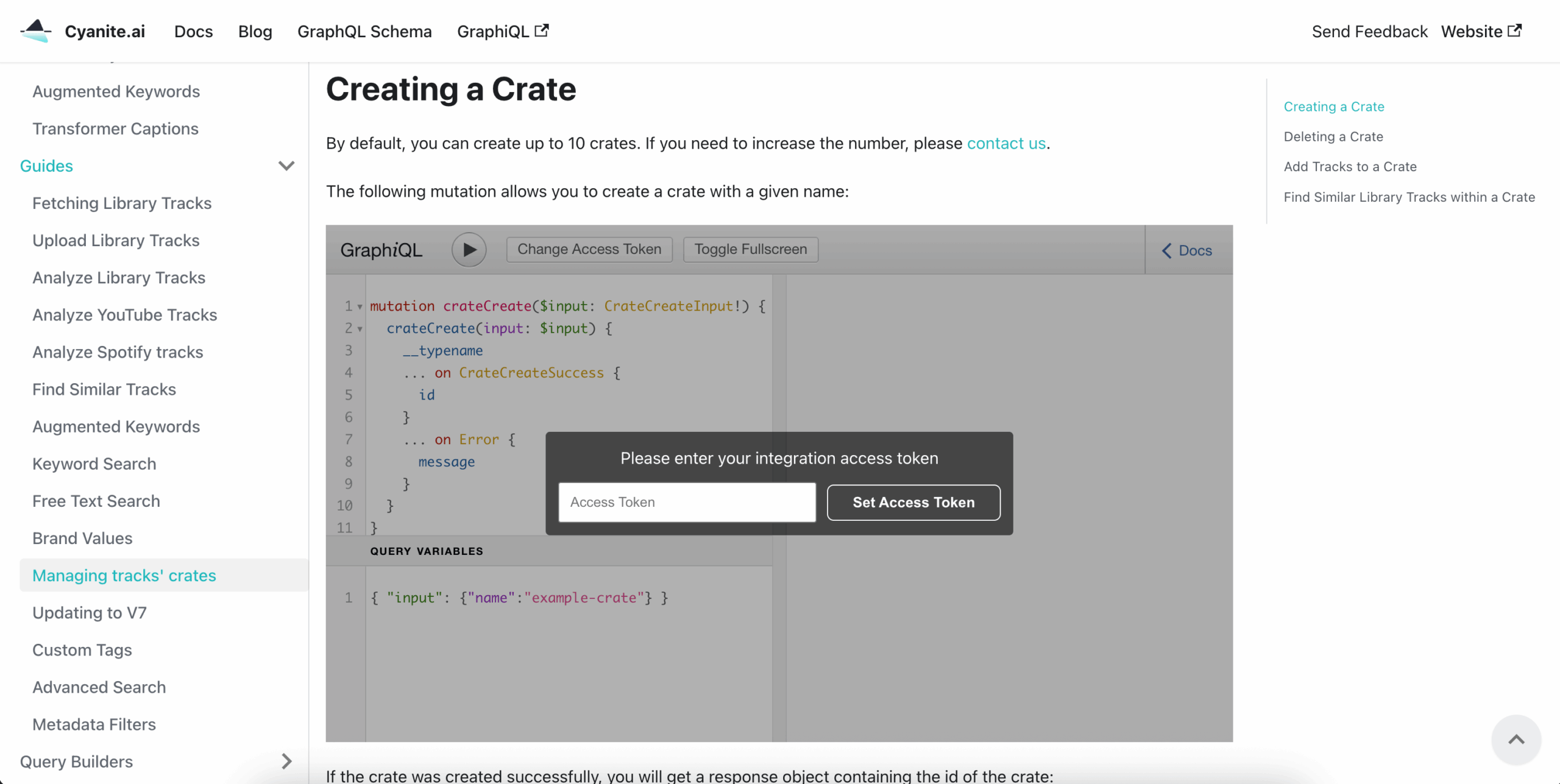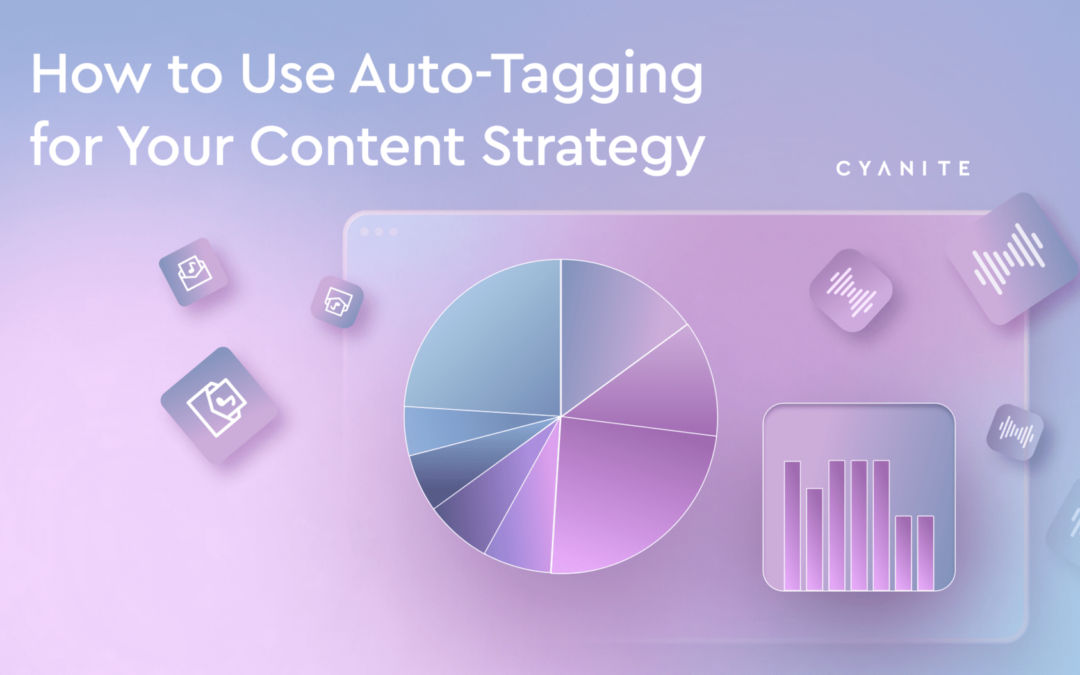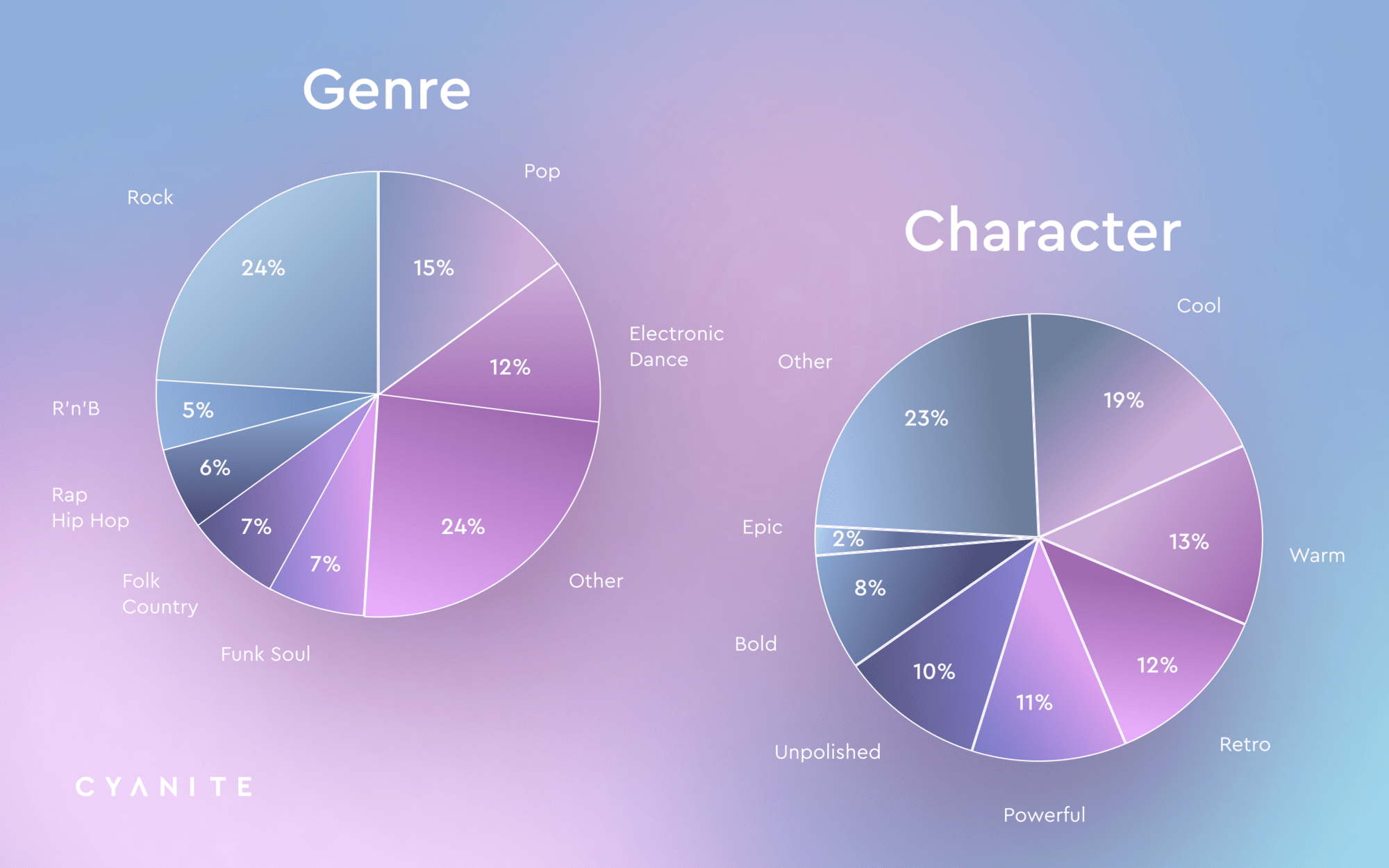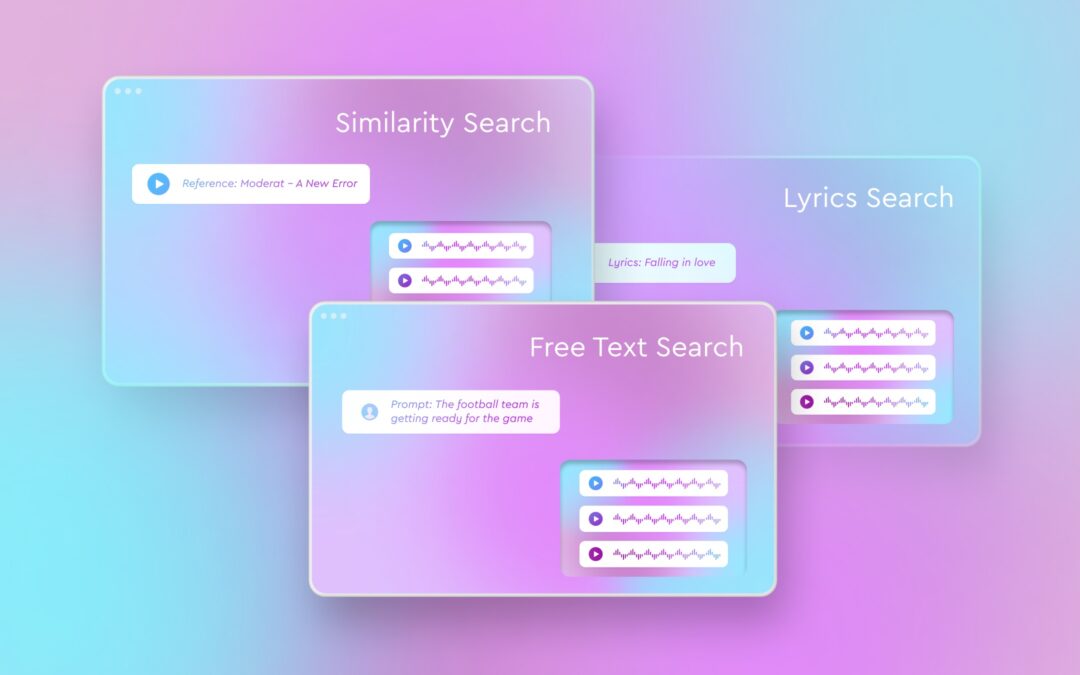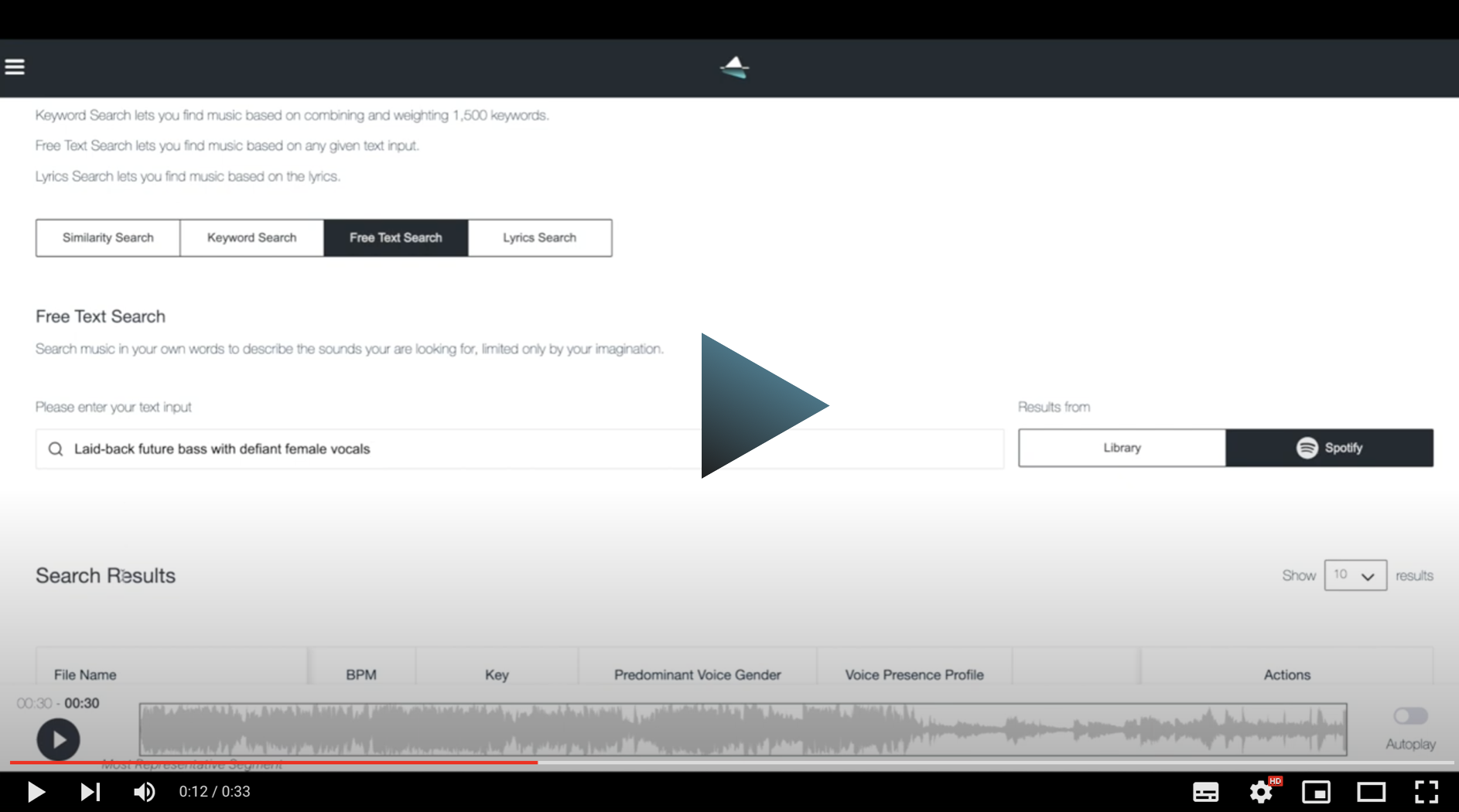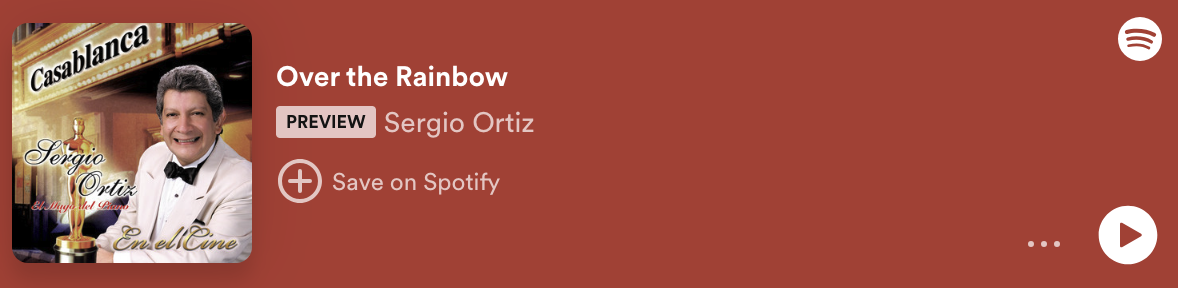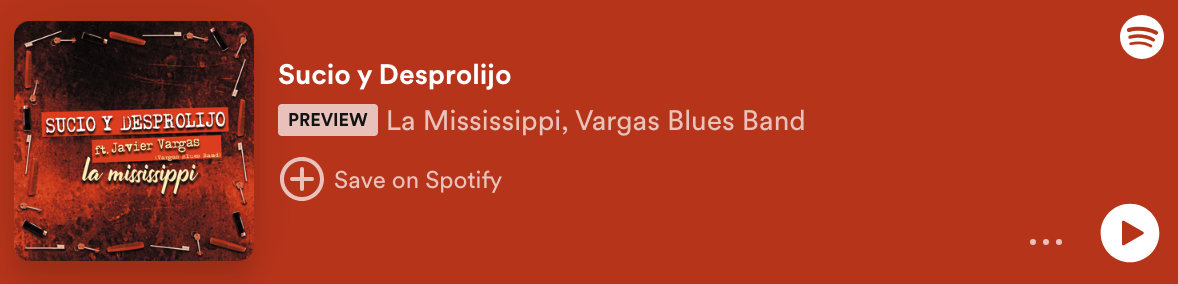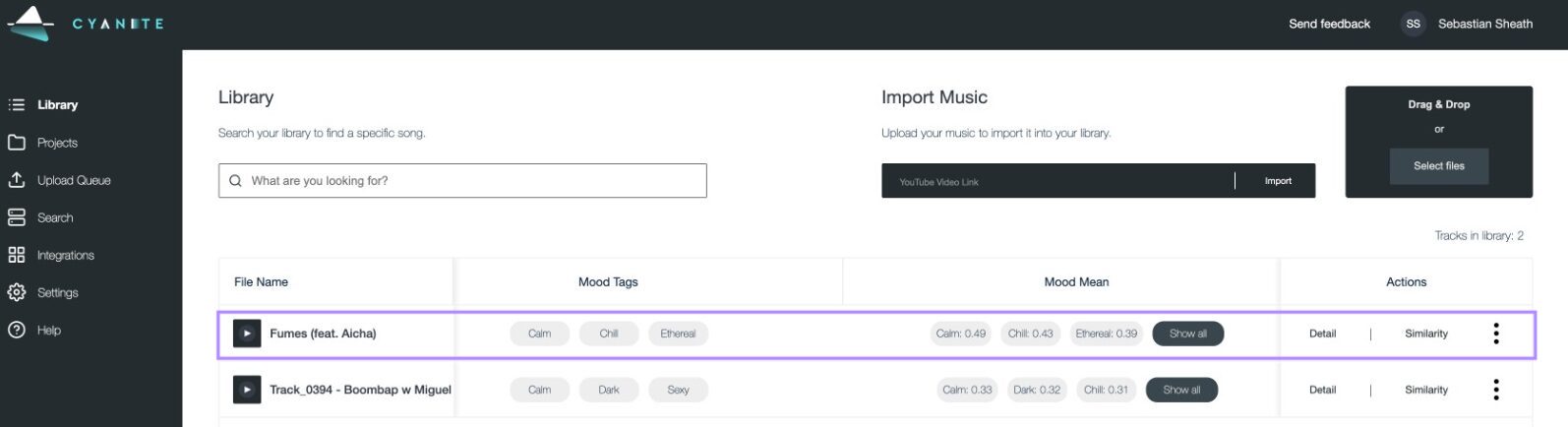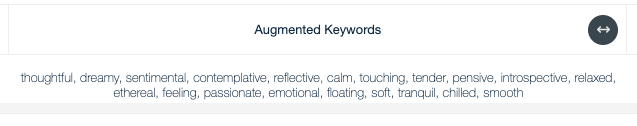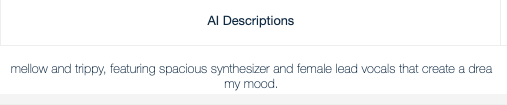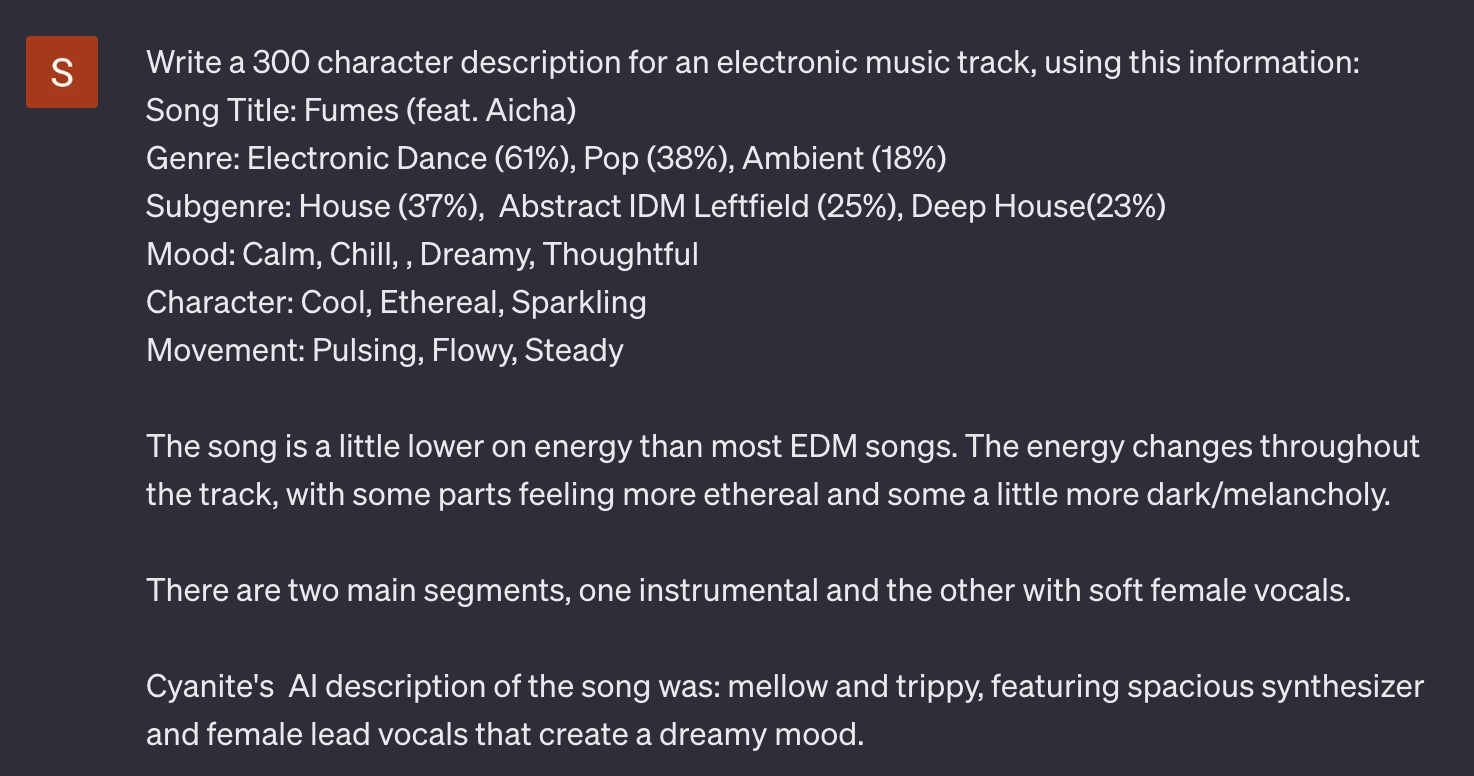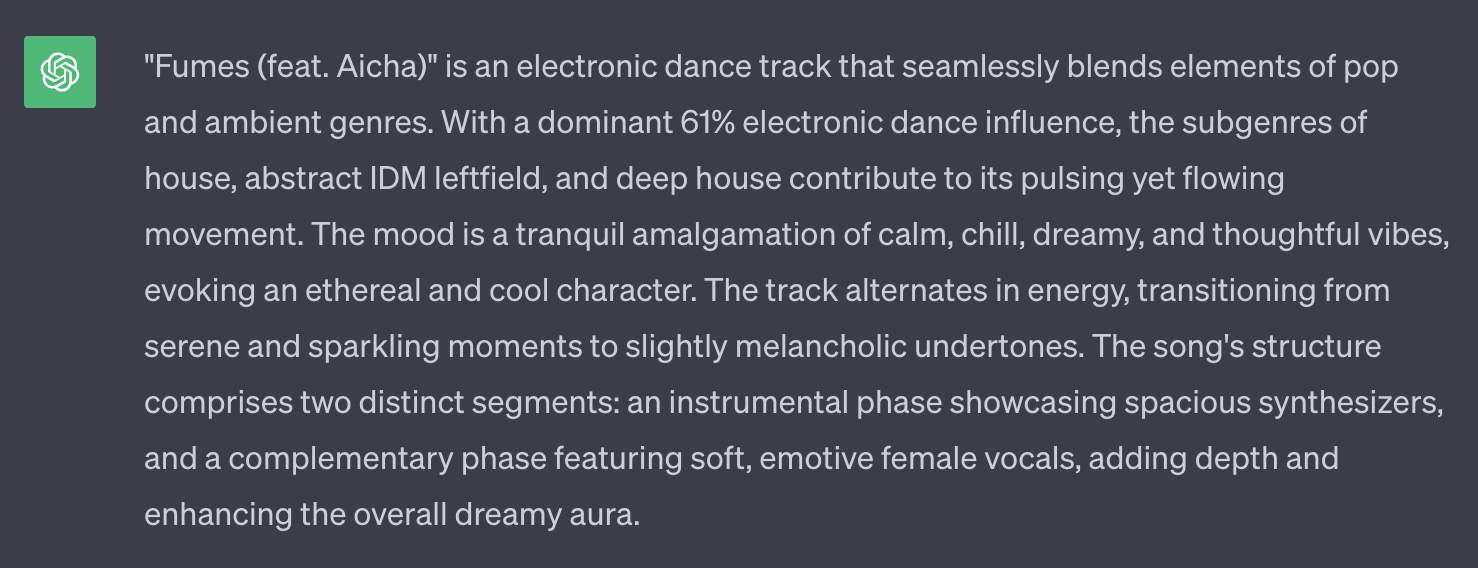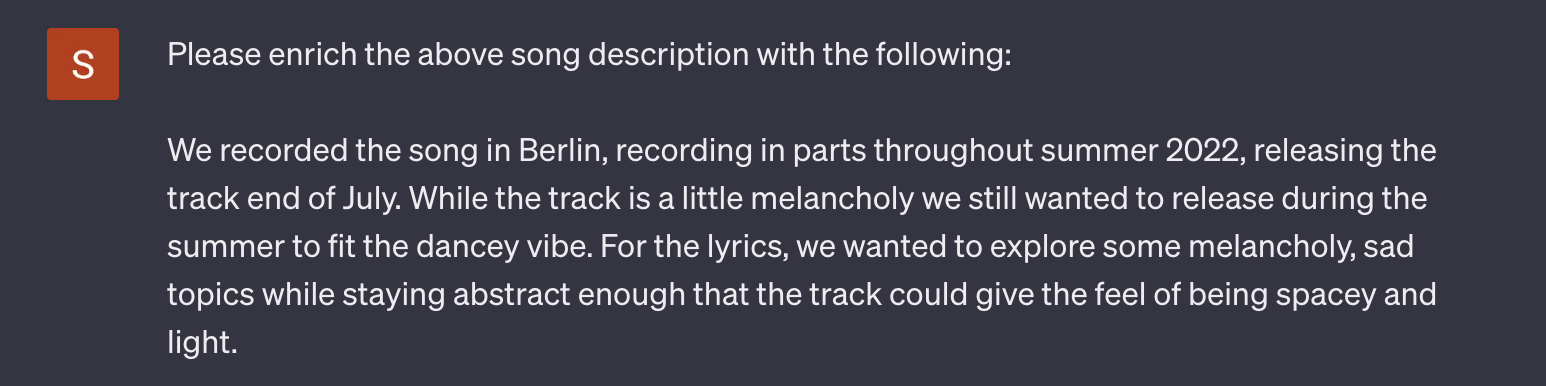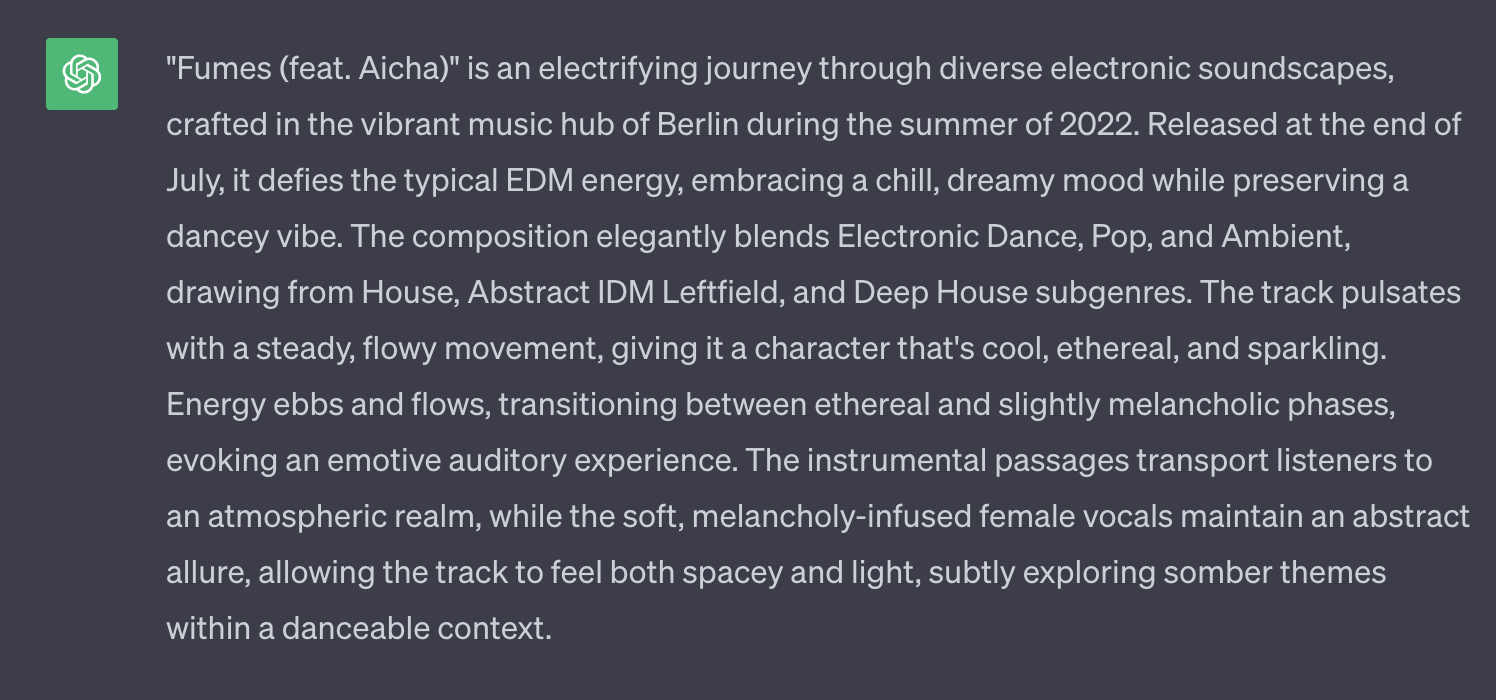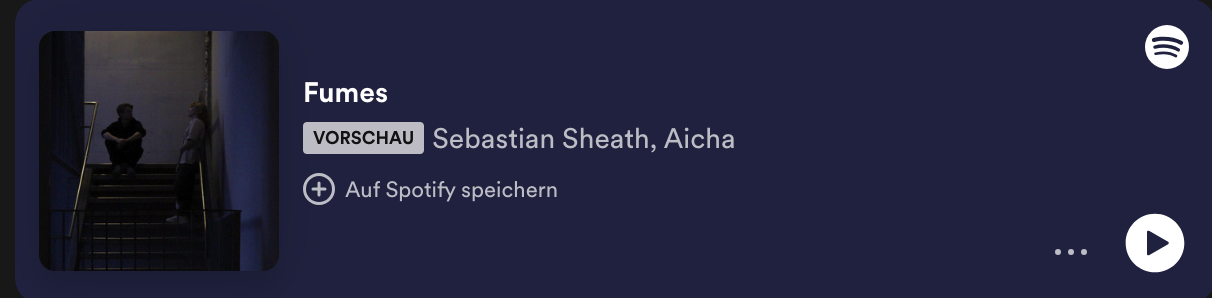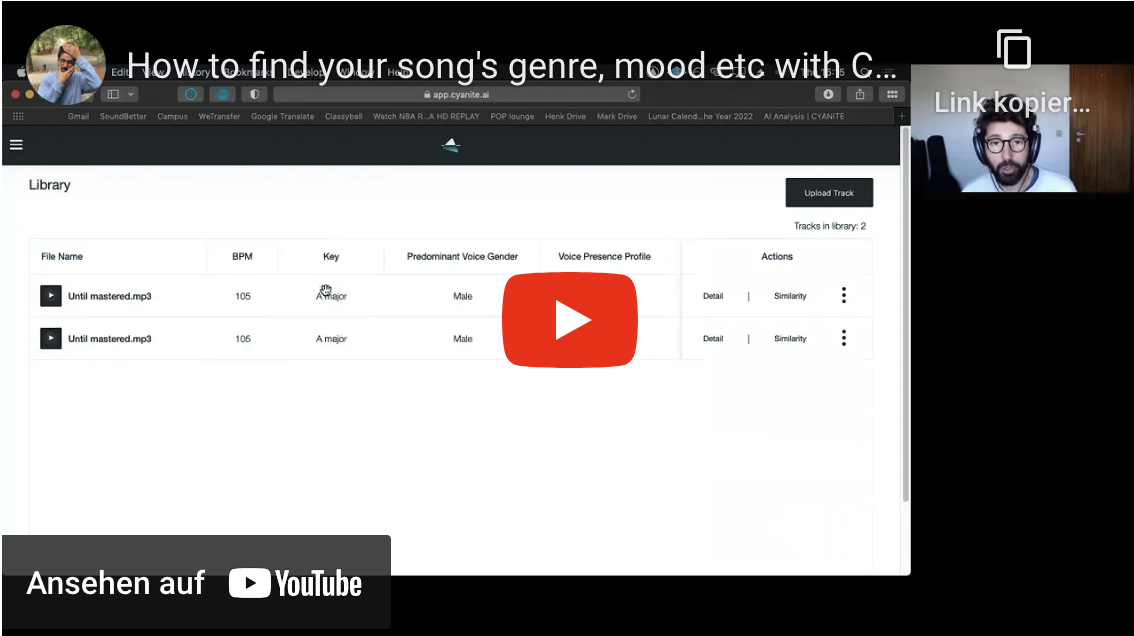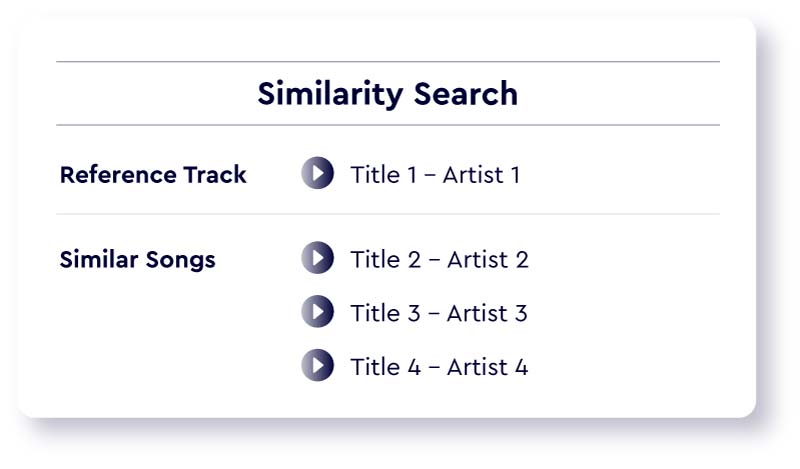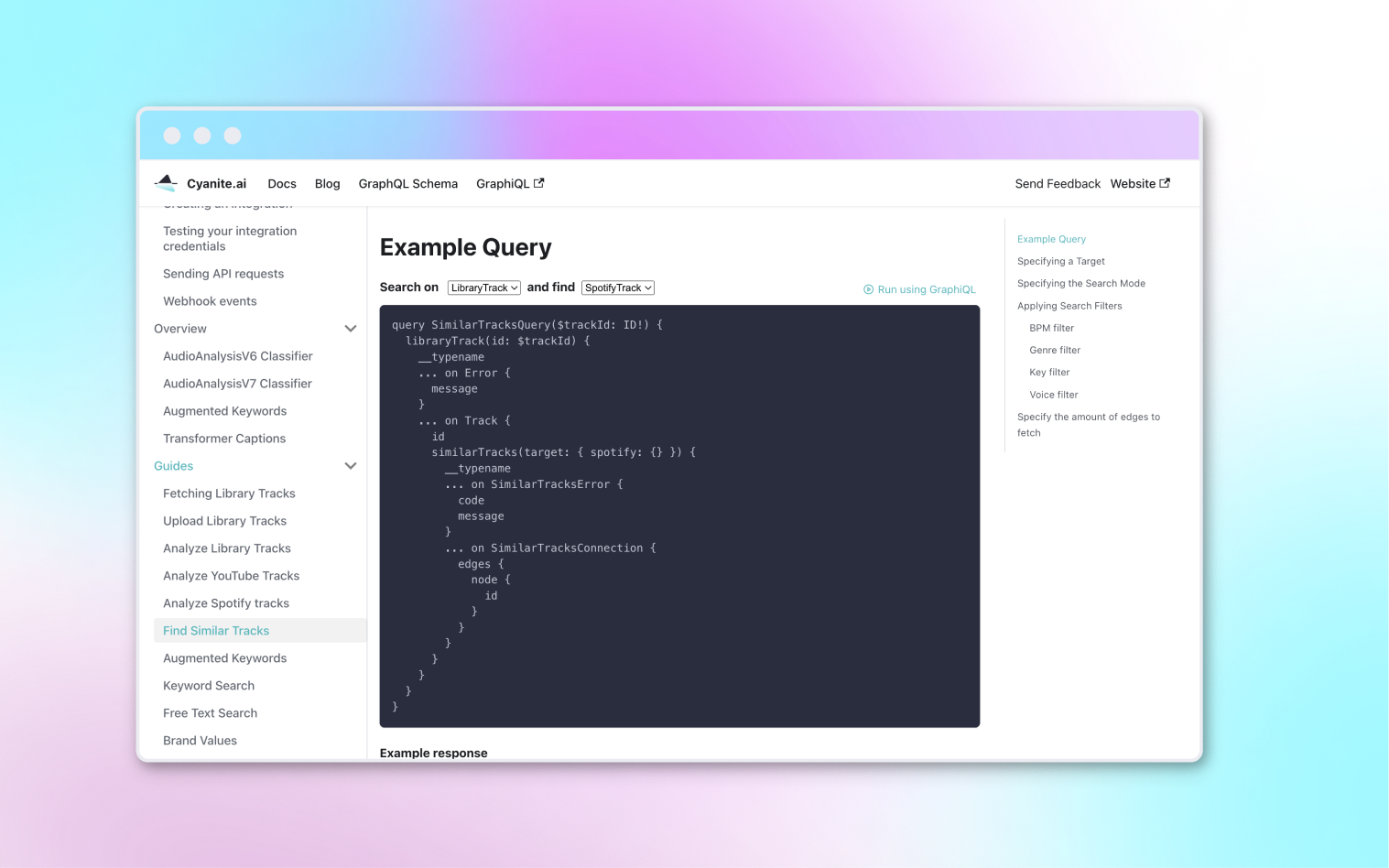
Music Analysis API: AI-Powered Tagging & Search

Jakob
CMO at Cyanite
Music Analysis API - Audio Summary
Ready to bring AI search and tagging into your platform? Start integrating with the Cyanite API.
Modern music platforms manage thousands of tracks, yet many still rely on metadata systems that weren’t built for the speed or complexity of today’s catalogs. As libraries grow, teams must deal with missing tags, inconsistent descriptors, and limited search options.
Product teams and catalog managers need faster and deeper ways to search for and analyze music. They also need those capabilities to live inside their own product, not in a disconnected external workflow.
The Cyanite API was built for this reality. Keep reading to discover what it enables and how companies across the industry use it in production.
How the Cyanite API improves your catalog workflows
If you manage music on your own platform, the Cyanite Music Analysis API gives you a reliable way to bring our music intelligence into your product. You can integrate the features your users need with full control over how they experience them.
- Ease of use: With our API, you can upload tracks from your system to Cyanite and get fast, accurate tagging and similarity search results. The integration is fully embedded—your users stay within your platform while Cyanite processes the audio in the background. If you already have a Cyanite account, you can access the API for free to run a small test analysis.
- Fast deployment and integration: We use a GraphQL API, so you can query only the data you need and shape responses to fit your workflows. This flexibility makes it easier to adapt your integration over time as you learn how your users interact with Cyanite. Soon, we will also offer a REST API.
- Quality of support: We keep our API documentation structured and easy to follow, with clear step-by-step instructions and real examples. When you need guidance, we support you directly so you can integrate Cyanite into your system smoothly.
What you gain by integrating the Cyanite API
Everything you see in the Cyanite Web App is available through the API. You can integrate the same analysis and search capabilities into your own system and tailor them to your platform’s architecture.
AI-powered music tagging
Cyanite automatically tags your music based on its audio content. Our system delivers a rich set of tags for the full track and for every 15-second segment, helping you map changes in energy, mood, instrumentation, and other key attributes.
We convert each track into a spectrogram, apply computer vision to understand its musical structure, and refine the results through post-processing. This gives you a consistent metadata layer that supports curation, licensing, and catalog navigation at scale.
Learn more: Explore our tagging taxonomy to see how our model works
The Cyanite API includes an interactive Query Builder that helps developers work with this metadata efficiently. You can use it to test queries, explore the full schema, and view example JSON outputs for every tag and attribute (global and segment-based). This makes it easy to map our tagging fields directly to your internal data model.
Music Similarity Search
Cyanite delivers similar-sounding songs for any reference audio file or YouTube link. You can upload a file or paste a link, and the system analyzes the track before comparing it to your music library. We also store the reference song in your library so you can choose which part of the track you want to base the search on. This lets you explore different segments—for example, the chorus and the verse—to find the best match.
If you work with Spotify, you can also use Spotify track IDs. Once we’ve analyzed the standard 30-second preview, the results stay stored for faster retrieval in future searches.
Read more: Best of music similarity search: find similar songs with the help of AI
Free Text Search
With Free Text Search, you can write full sentences and let Cyanite interpret their meaning. The system understands the semantics of natural language, whether you describe a musical idea or the mood of a scene. This approach removes the usual constraints of music search and makes it easy for anyone to find the right tracks.
Here are some example prompts:
- “dark atmospheric strings with slow build-up”
- “warm indie guitar with nostalgic mood”
- “energetic Latin pop for a dance scene”
Read more: How to prompt: the guide to using Cyanite’s Free Text Search
Advanced Search (Similarity & Free Text Search add-on)
Advanced Search helps you and your users find the ideal track in your catalog based on your meticulously curated criteria and exact specifications. It’s an extended feature set that enhances Similarity and Free Text Search with custom filtering, ranking, and multi-reference capabilities. Advanced Search is ideal for platforms needing precision, ranking logic, hybrid search models, or complex business rules. Some of the key capabilities include:
- Custom metadata upload: Upload your own metadata fields (regions, rights, subcatalogs, cultural tags), and use them as filters in search queries.
- Similarity scores: Retrieve normalized similarity scores for ranking and help users better understand and trust the search results at a glance.
- Multi-track search: Provide up to 50 reference tracks at once. The system merges their sonic profiles to deliver more accurate creative matches.
- Up to 500 ranked results: Get deep catalog visibility—ideal for editorial teams and large platforms.
Most similar segments: Retrieve segment-level match information between reference and result.
Crates
Crates complement Advanced Search and help keep large, complex catalogs manageable.
Use them to define focused subsets within your library so you can manage specific parts of the catalog with more precision. They also help you control access based on rights, support teams who only work with a particular portion of the catalog, and keep curated subcatalogs separate when needed. You can also run similarity searches within a crate, which is useful for segmented or specialized discovery workflows.
How leading platforms have used our API
The Cyanite API is already embedded into the workflows of leading music platforms, helping them power search, discovery, and catalog navigation. Companies like Epidemic Sound, Marmoset, Musicbed, Reelworld, and MAIA Universe use our intelligence directly in their own interfaces to deliver faster, more intuitive music experiences.
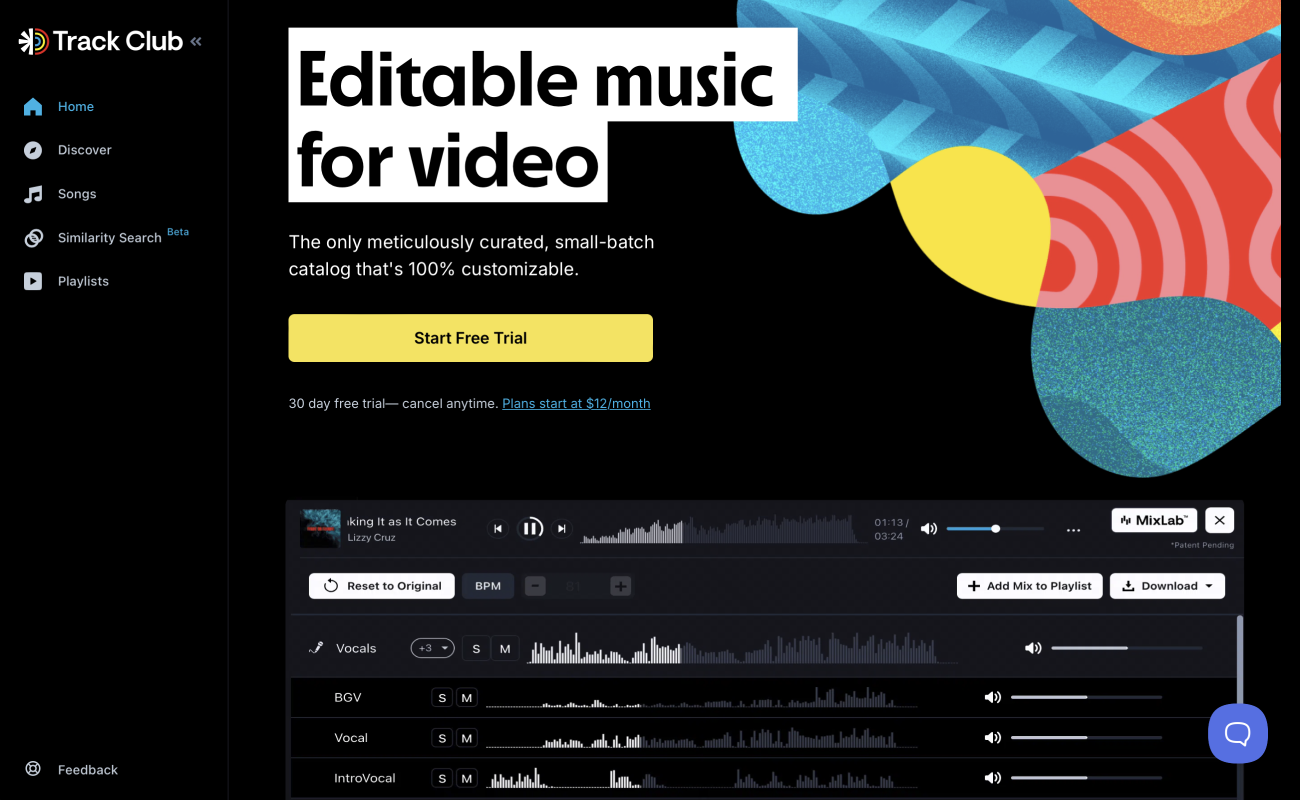
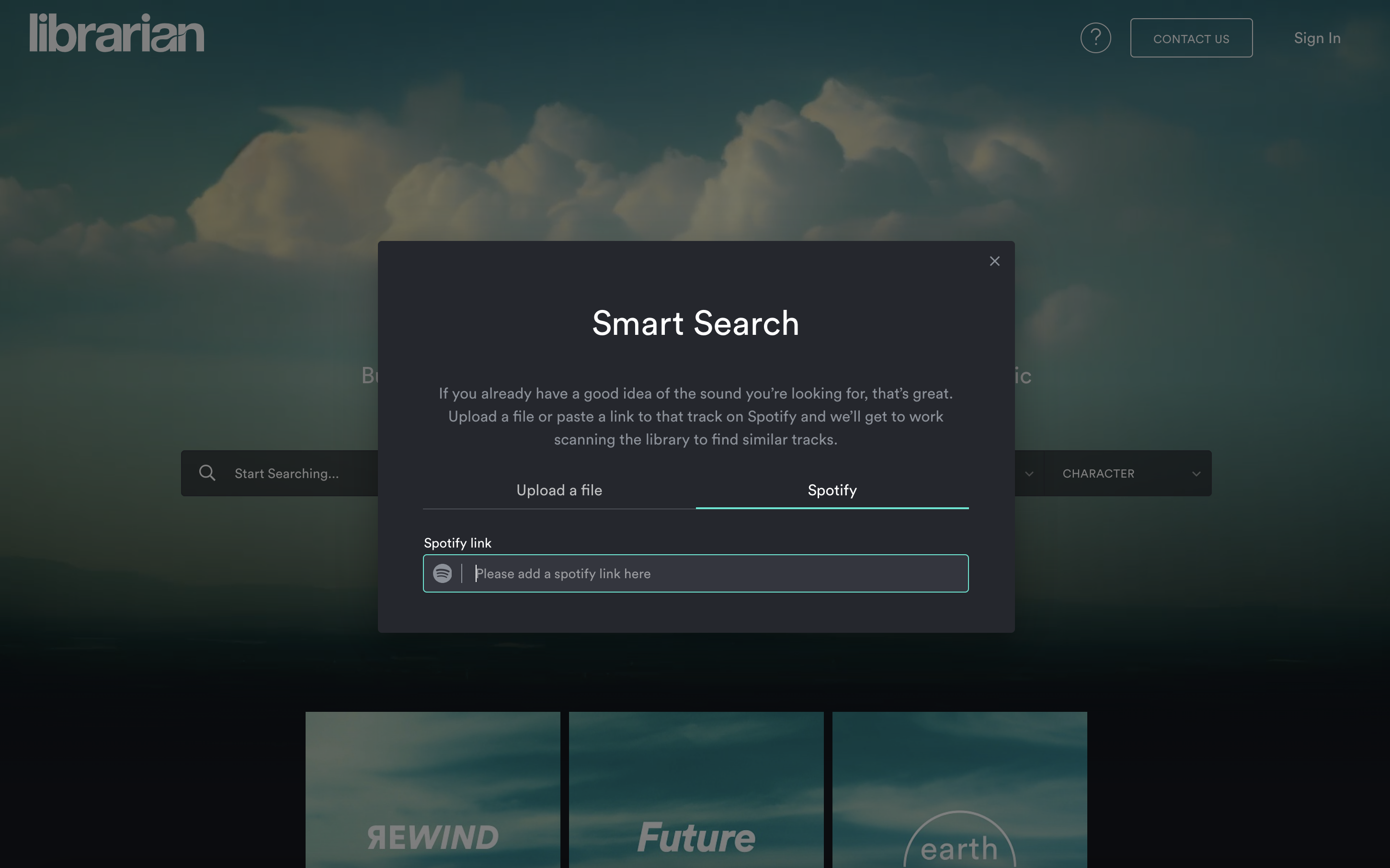
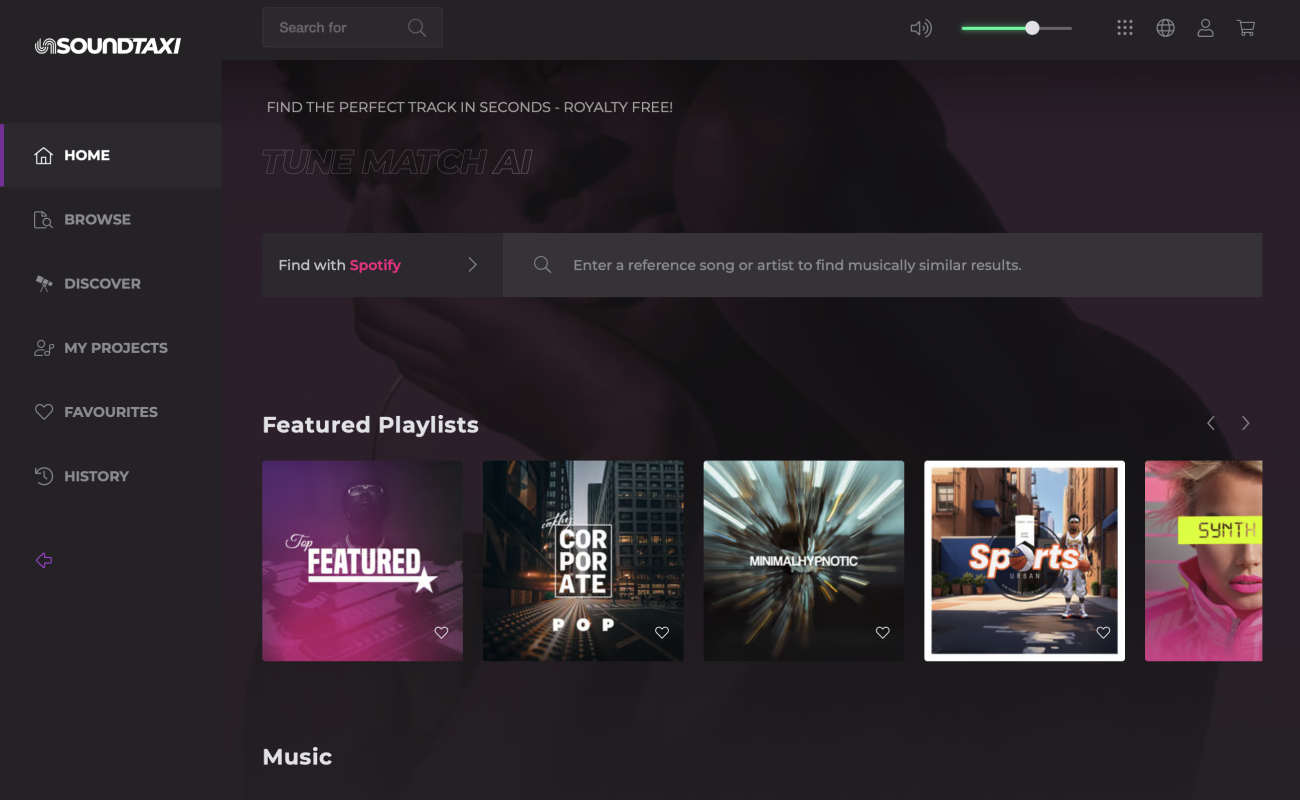
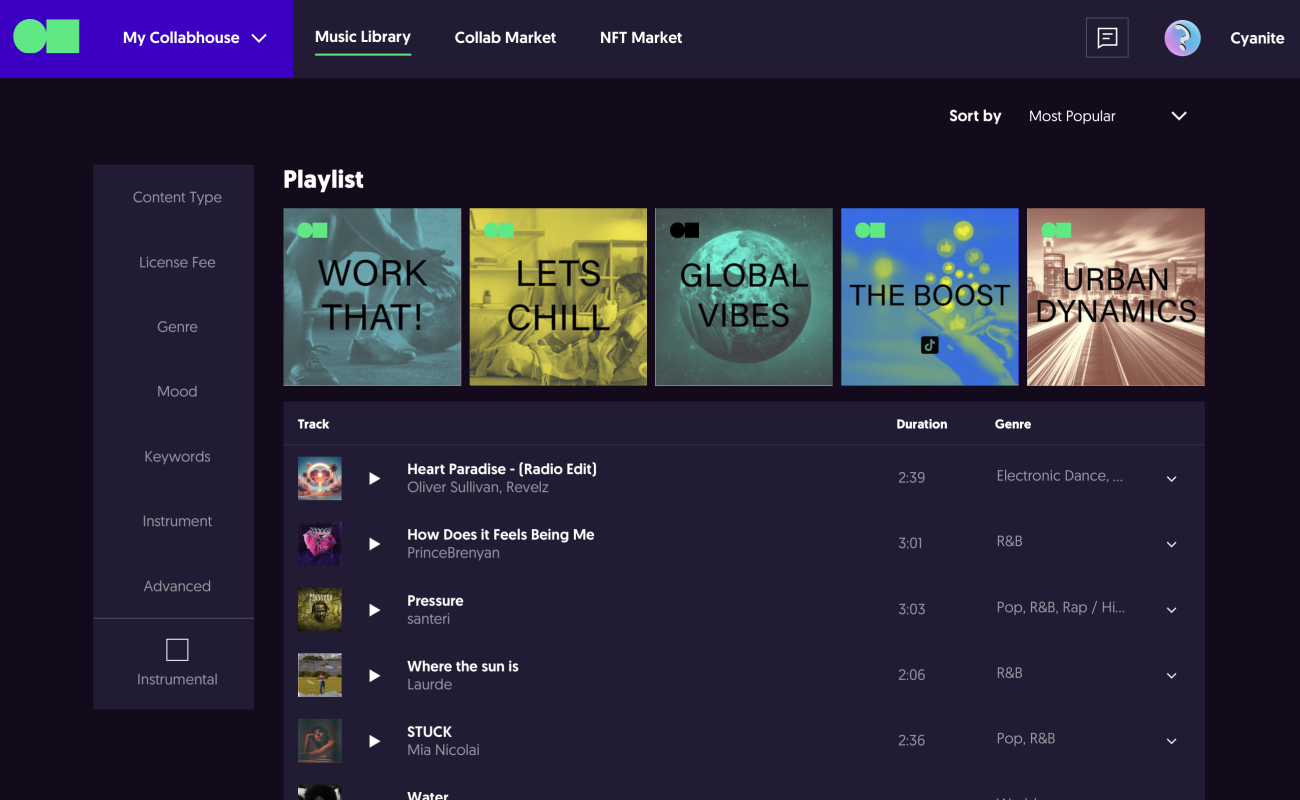
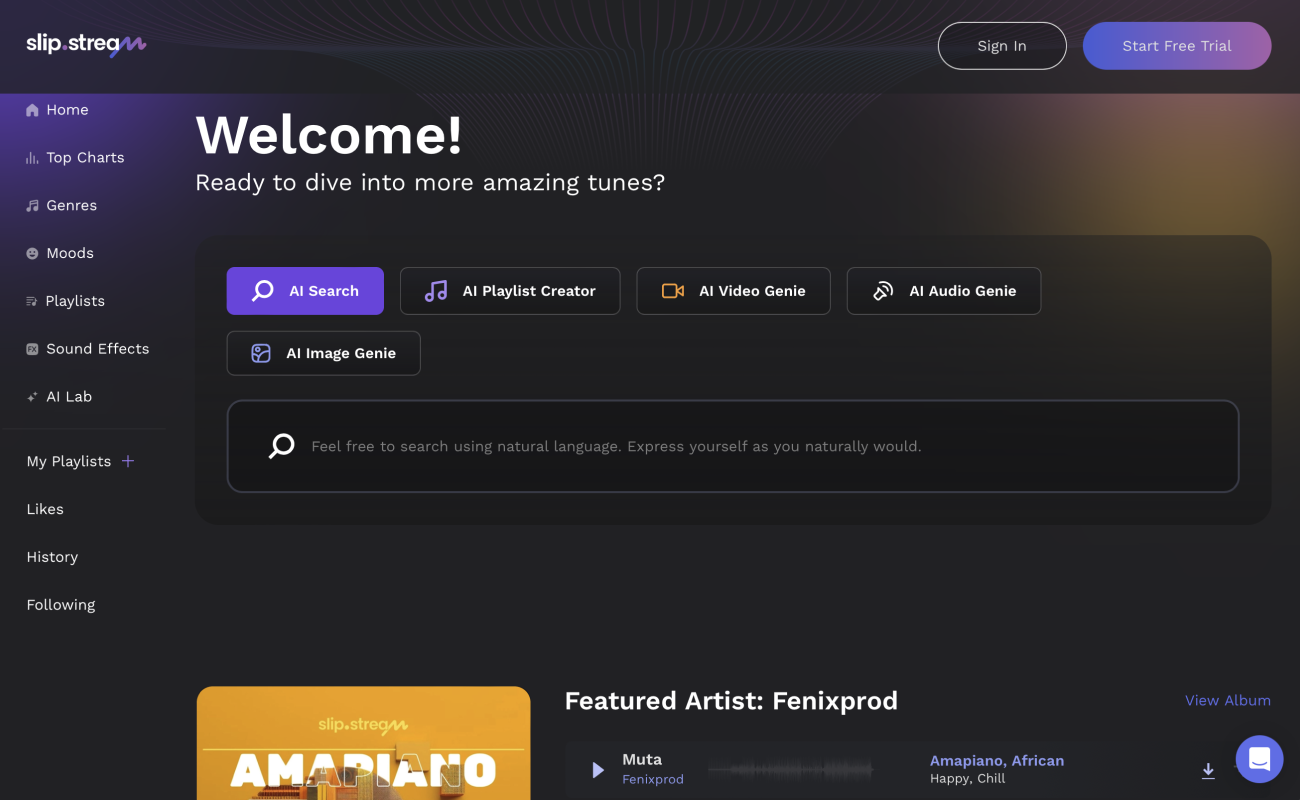
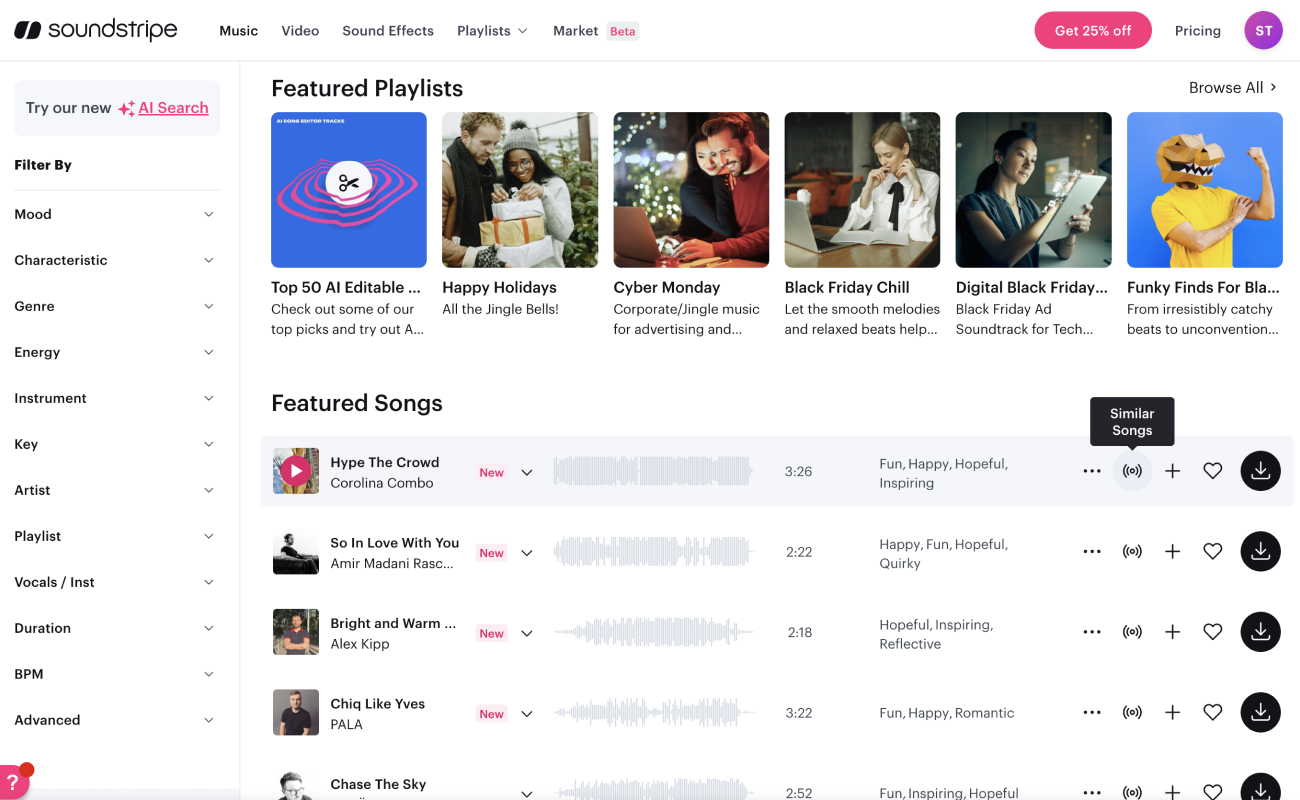
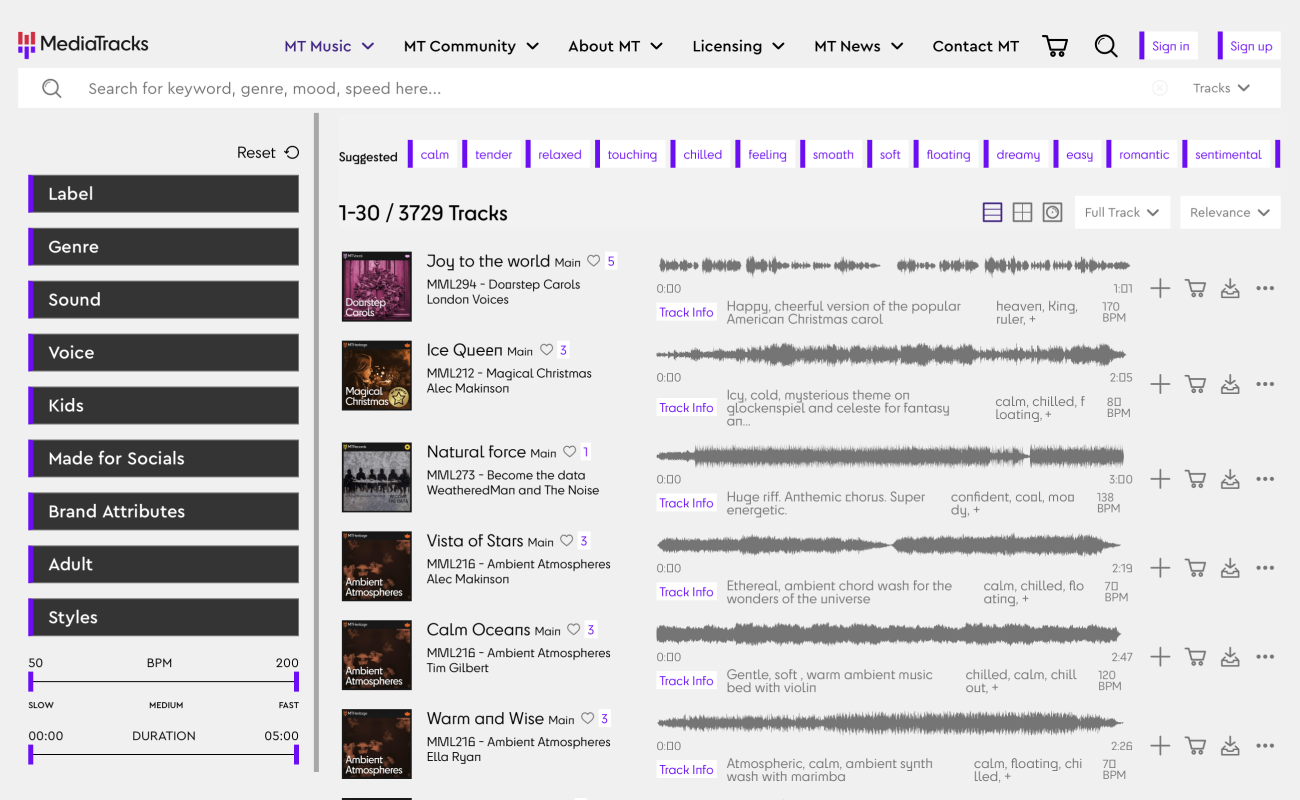
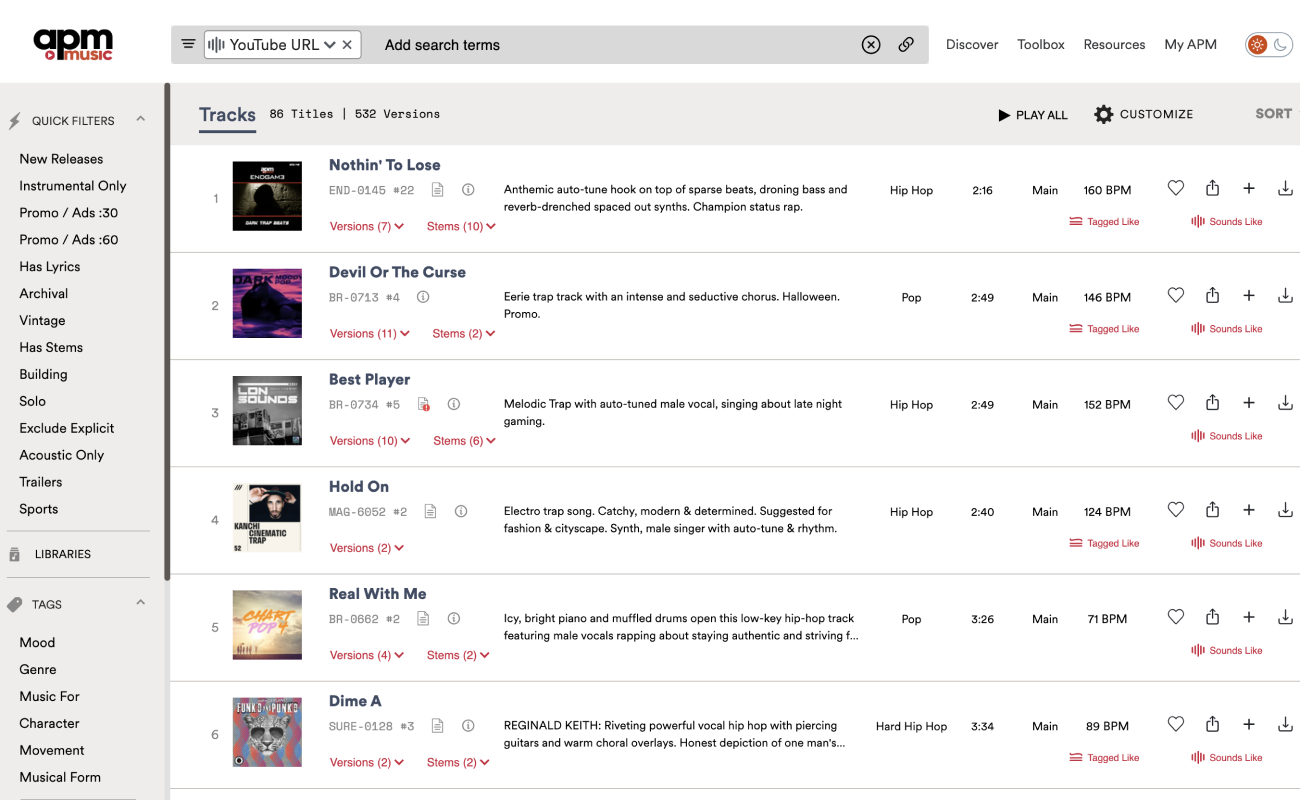
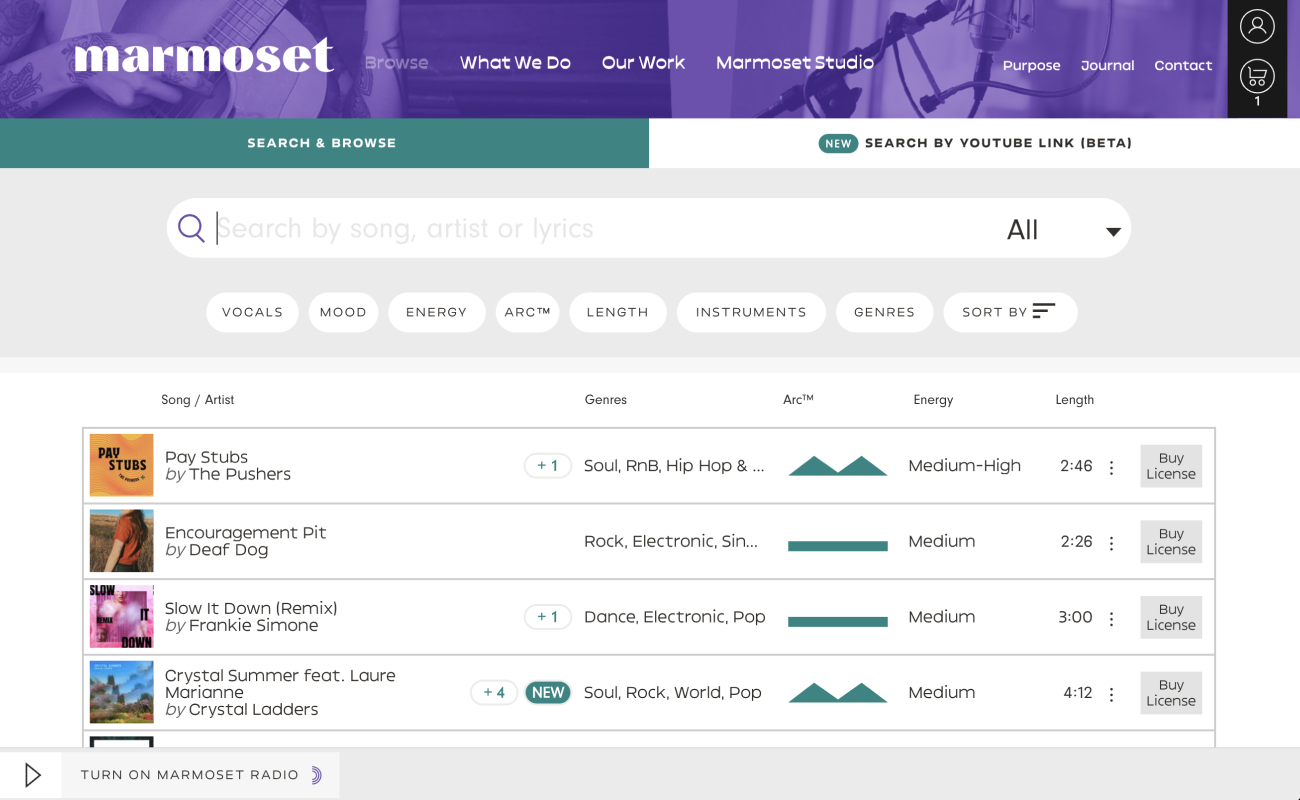
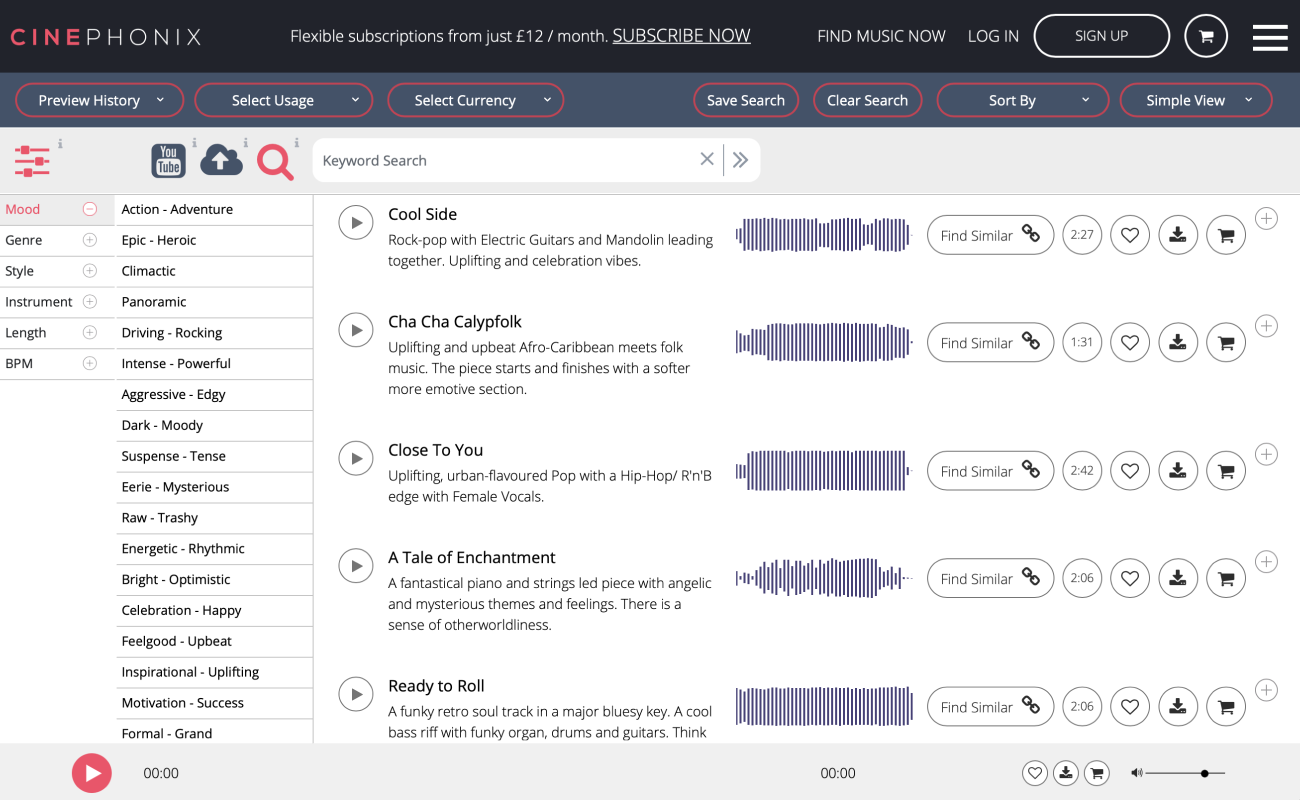
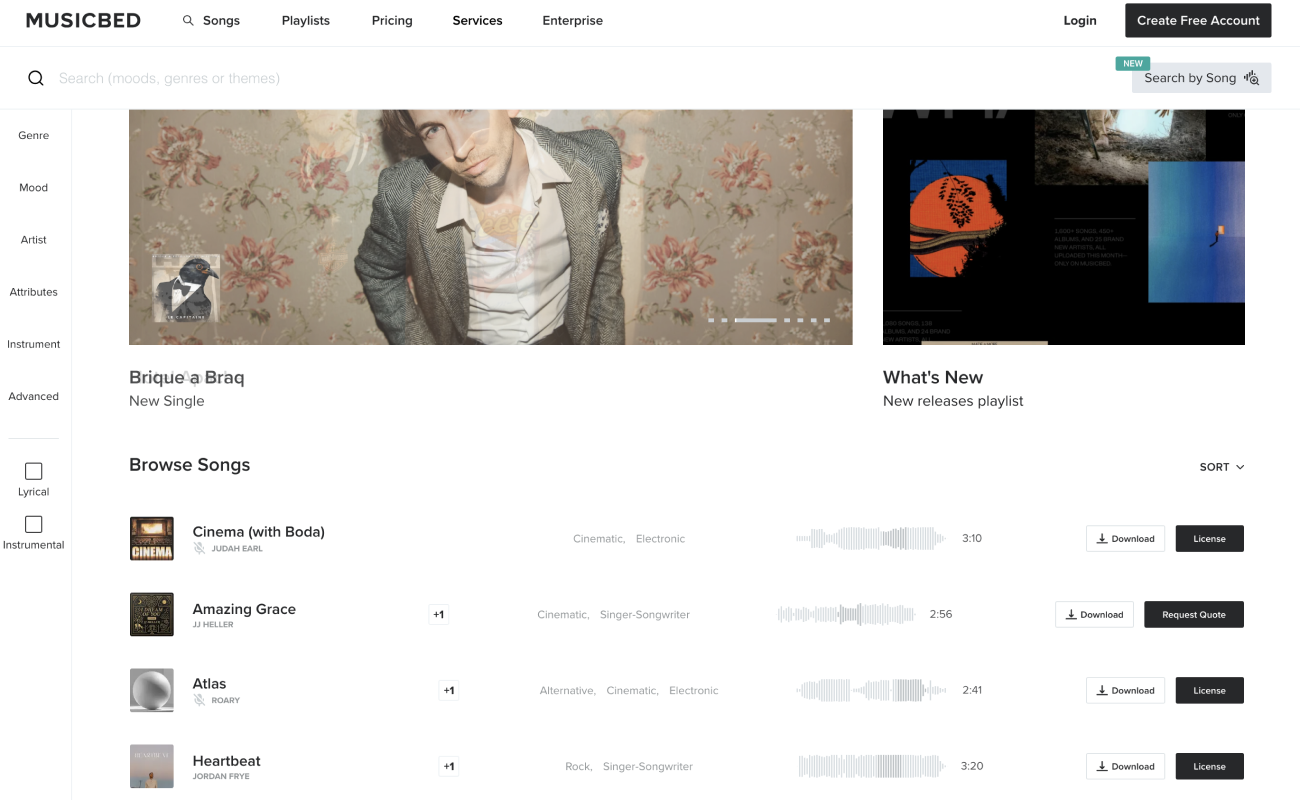
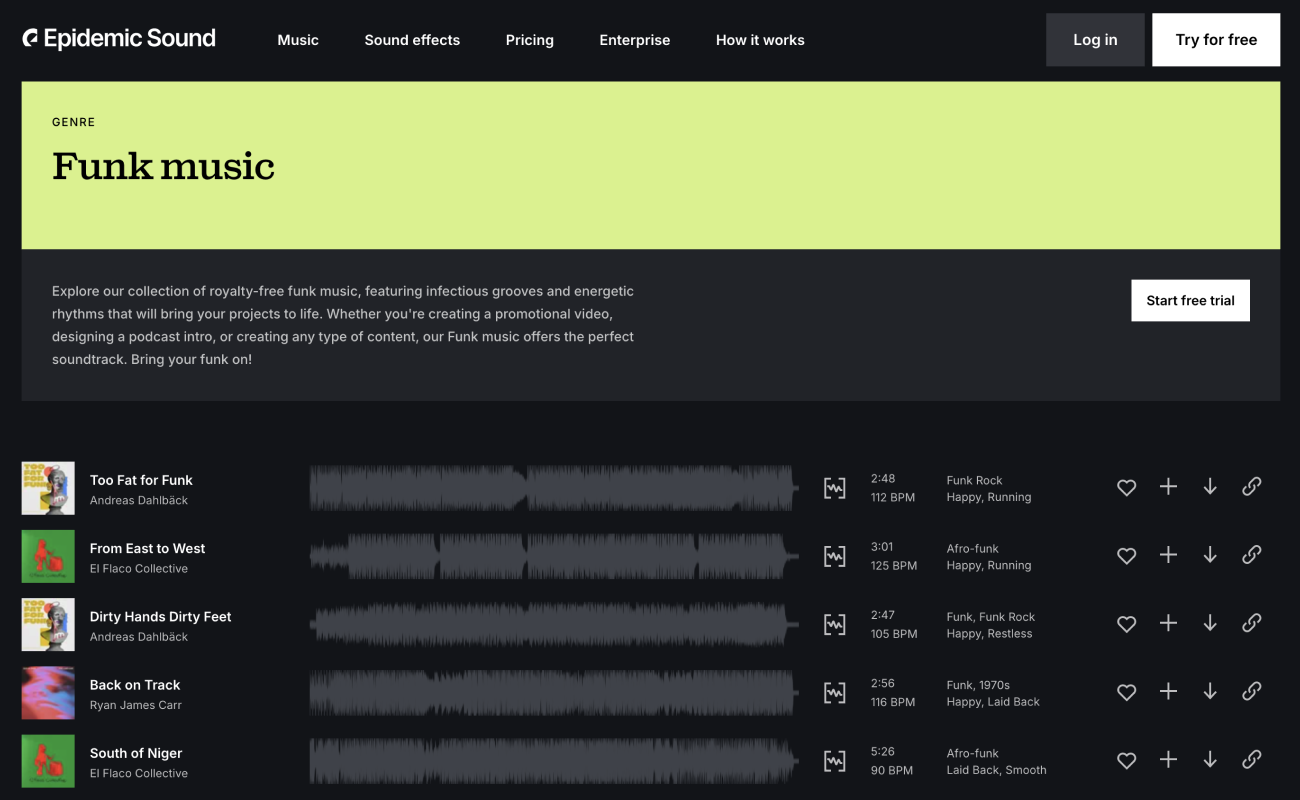
You can explore their implementations above.
Cyanite has maybe most significantly improved our work with its Similarity Search that allows us to enhance our searches objectively, melting away biases and subjective blind spots that humans naturally have.
Ready to start your integration?
The Cyanite API gives you detailed tagging and intelligent search that understands both sound and language, so you can upgrade your catalog experience on your own terms. Build as lightly or as deeply as your product needs—you have full control.
If you’re ready to start coding, sign up to Cyanite and explore the API. You can begin shaping the integration in your environment right away.
FAQs – API Integration
Q: How long does the integration process take?
A: Cyanite’s API integration is typically completed on our side within just a few days. However, the time required for front-end implementation and customization depends on the complexity and scope of your project. Based on our experience, a full integration – including testing, optimization, and deployment – usually takes 2 to 6 weeks to achieve a seamless, fully functional interface.
Q: What Cyanite features are available via API?
A: All features that we offer in our Web App are available via API. This includes all of our latest search & tagging algorithms. It is also possible to get insights for your catalog as a whole from data via the API. To learn more about catalog insights read this article.
Q: How much does the API cost?
A: The API usage fee is 290€/month. However, tuehe total price of the subscription depends on your catalog size and requested features. Please fill out this Typeform and we will get back to you with a quote.
Q: I am using a third-party catalog management system. How can I get Cyanite’s results into that?
A: Cyanite is fully integrated with Cadenza Box, Harvest Media, Music Master, Reprtoir, Synchtank, and Tune Bud for Auto-Tagging and Search. Also, DISCO or Source Audio customers can easily upload Cyanite’s Auto-Tagging and Auto-Descriptions to their libraries. Just reach out to business@cyanite.ai and we’ll look together over the format requirements of your library system.